For a newcomer to want to participate in the Crypto market, almost anyone needs to have at least one Telegram account and participate in the project’s announcement channels. So what is Telegram? How to register a Telegram account?
Some related articles that people can read and refer to are:
- 5 Crypto Portfolio Management Tools
- 5 Best On-chain Crypto Tools
- 20 Essential Crypto Websites for Beginners
- What is Discord? Instructions for Registering and Using Discord
What is Telegram?
Telegram is a platform that allows everyone to text, make video calls and participate in many other activities completely free of charge. Telegram has been developed by a Russian programmer named Pavel Durov since 2013, and now the platform has more than 700 million users per month.
Telegram is designed to provide a safe and secure instant messaging service, the developers have used end-to-end encryption to protect all messages from being read by third parties. In addition, this is also an open source application that allows anyone to easily modify it according to some general rules set forth.
Thanks to its security, Telegram has been trusted and very popular in many different countries, it is also used by users in the Crypto market as a main tool for messaging without having to worry about exposure. Important information such as private key, exchange password, wallet password,…
Instructions for Installing Telegram on Phones and Computers
Instructions for installing Telegram on iPhone
- Visit: https://apps.apple.com/us/app/telegram
- Select the download icon and verify to install the application.
Instructions for installing Telegram on Android phones
- Visit: https://play.google.com/store
- Select install to download the app.
Instructions for installing Telegram on your computer
- Visit: https://desktop.telegram.org/
- Select “show all platforms”.
- Select the version suitable for your computer to install.
Instructions for Registering a Telegram Account
- Step 1: Access the Telegram application on your phone.
- Step 2: Proceed to enter the phone number (remove the leading 0).
- Step 3: Enter the code sent via text message.
- Step 4: Fill in basic information such as name, surname and set an avatar.
Instructions for Using Telegram
Make friends on Telegram
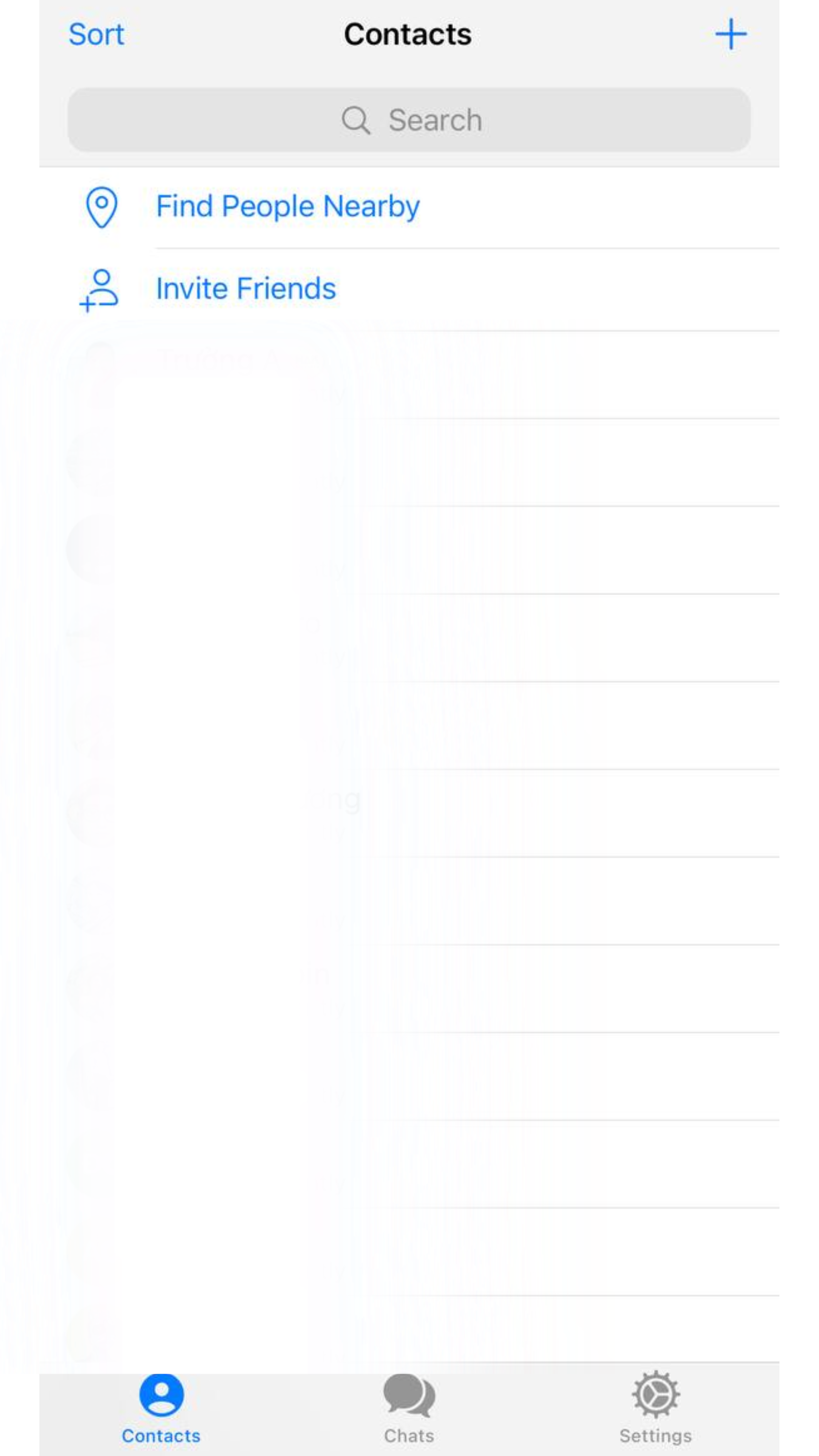
- Access many Contacts sections.
- Select the + sign to add friends by phone number.
- Select “Fine Peaople Nearby” to search for friends near that area.
- Select “Invite Friends” to invite new friends to use the product.
Messaging on Telegram

- Access the Chats section.
- Choose a Group, Channel or friends.
- Select the message section to send a text message.
- Select the file section to send photos or videos.
- Select the mic to send an audio message.
Features in the Settings section
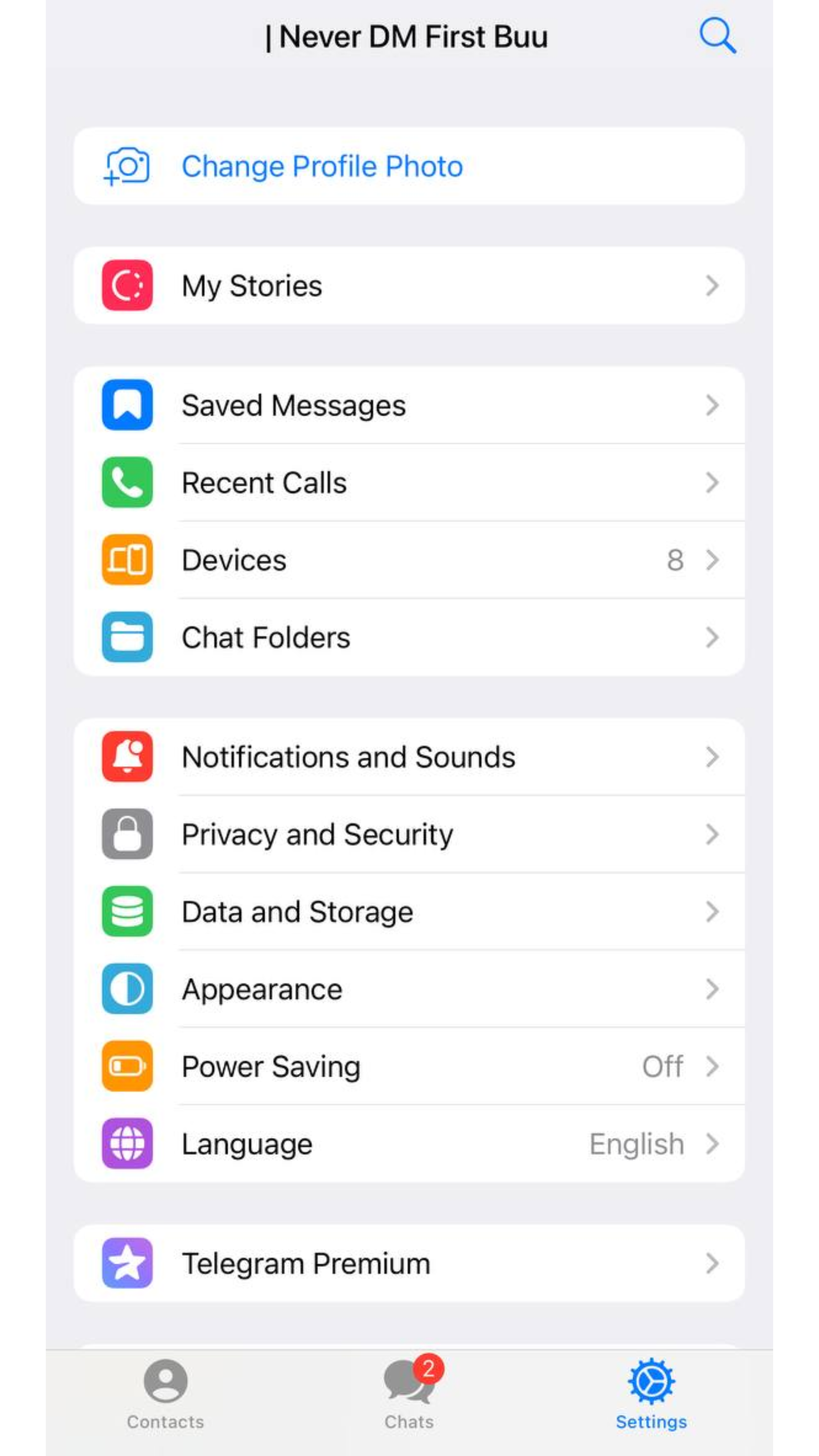
- Change Profile Photo: Change the avatar image.
- My Stories: Add Strories for 24 hours with photos or videos.
- Saved Messages: Send stored messages securely.
- Recent Calls: Displays recent calls.
- Devices: Shows where the account is currently logged in.
- Chat Folders: Merge chat channels into one file for easy monitoring.
- Notifications and Sounds: Notification and sound settings.
- Privacy & Security: Set up security features to protect your account.
- Data & Storage: Statistics of data used on Telegram.
- Appearance: Install more vivid messaging interfaces.
- Power Saving: Settings related to battery saving.
- Language: Language settings for Telegram.
- Telegram Prenium: Buy Telegram Prenium to use premium features.
Summary
Above are detailed information to help people understand what Telegram is? As well as a way to install, register and use Telegram easily.


