Onchain is one of the very important tools that everyone can access to serve the research process from which to make investment decisions, but the current problem is that there are not too many successful users. Master these onchain tools. In this article Weakhand will give everyone instructions on how to use DeBank, this is one of the most popular onchain tools today.
Articles with related content:
- Retroactive DeBank Hunting Guide
- What is DeBank? Overview of DeBank Cryptocurrency
DeBank Overview
DeBank is an on-chain tracking all in one platform with the goal of bringing as many experiences as possible to everyone in just one dApp. Everyone only needs to own an EVM wallet address to be able to use DeBank, but to experience all the features, everyone must mint a Web3 ID.
DeBank offers a lot of features such as:
- Portfolio: Provides a lot of intuitive onchain information to help users manage their assets across all blockchain EVMs.
- Stream and Hi: This is a decentralized social network that allows users to post, interact using Stream, and message other users through Hi.
- Web3 Social Ranking: Ranking of leaders based on Total Value Follower (TVF).
- Official Account Ranking: Ranking of accounts confirmed by DeBank based on TVF.
- Bundles: Allows users to manage assets of many different wallets at the same time.
- Whales: Ranking of whales holding the most assets in the market.
- Protocols: Ranking of protocols with the highest TVL and users.
- NFTs: Ranking NFT collections based on estimated total value.
- Vote: Allows users to vote to improve DeBank’s shortcomings in the display of Portfolio.
DeBank User Guide
Manage Portfolio with DeBank
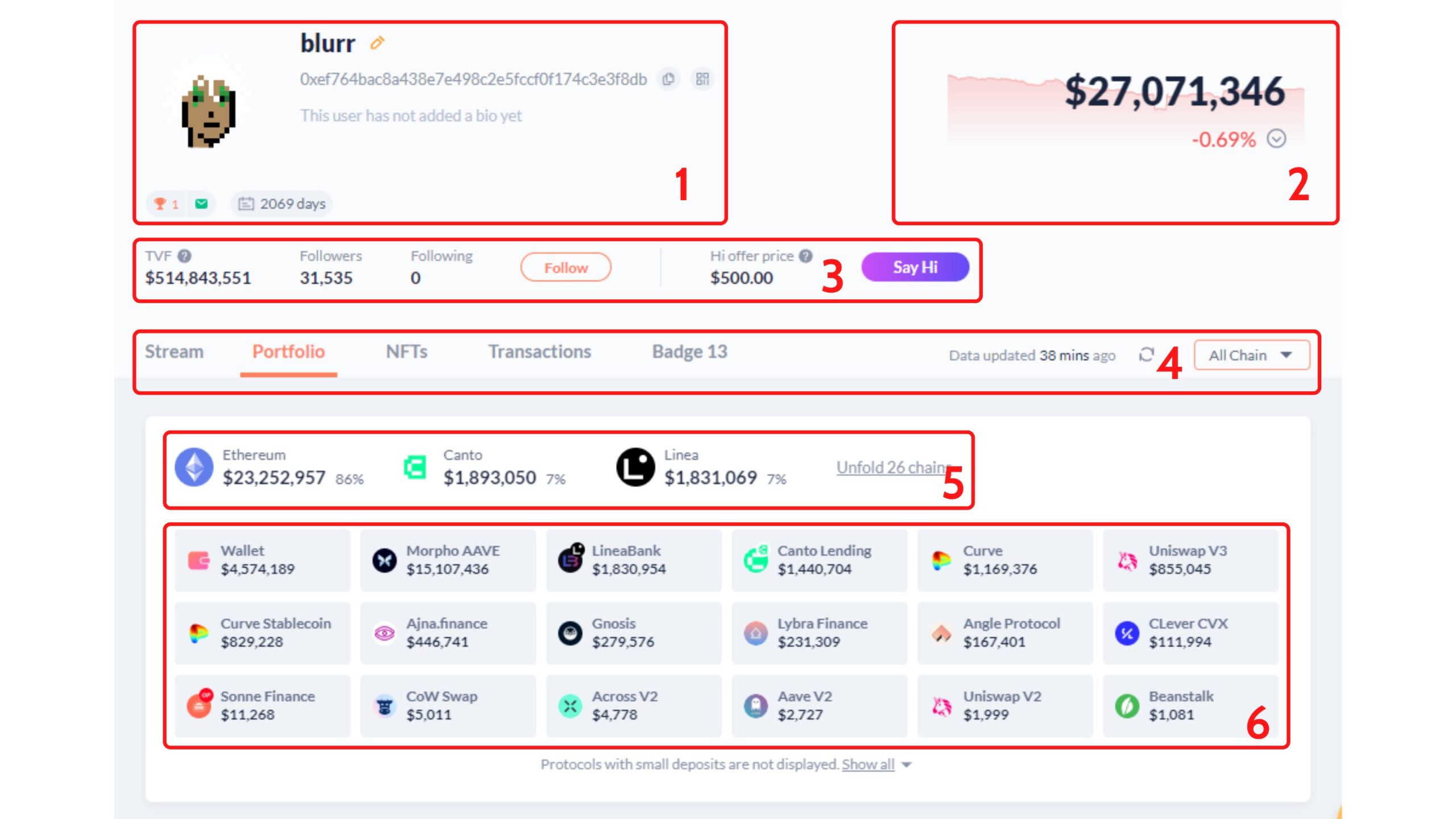
After accessing DeBank’s Home and connecting the wallet, everyone will know the onchain information about their address as follows:
- Basic information such as wallet address, Web3 ID name, number of days of wallet age, wallet rating on Web3 Social Ranking.
- Total wallet assets owned and fluctuations in the last 24 hours.
- Shows the total number of followers and their TVF as well as the price to start messaging with this wallet address.
- Items other than Portfolio such as Stream, NFTs, Transaction, Badge and number of chains displayed.
- Total assets are allocated to each separate chain.
- The total assets being allocated into the protocols are listed in detail.
Although a lot of information is displayed, we should only focus on the following 3 parts to be able to manage Portfolio most effectively:
- Portfolio.
- NFTs.
- Transactions.
Portfolio
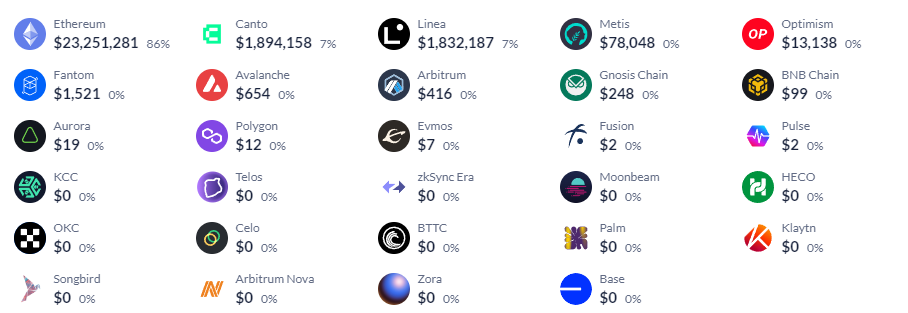
The first piece of content displayed after people access DeBank’s Portfolio is the allocation of each person’s assets across all chains, so people can easily grasp how much they hold. assets on any blockchain.
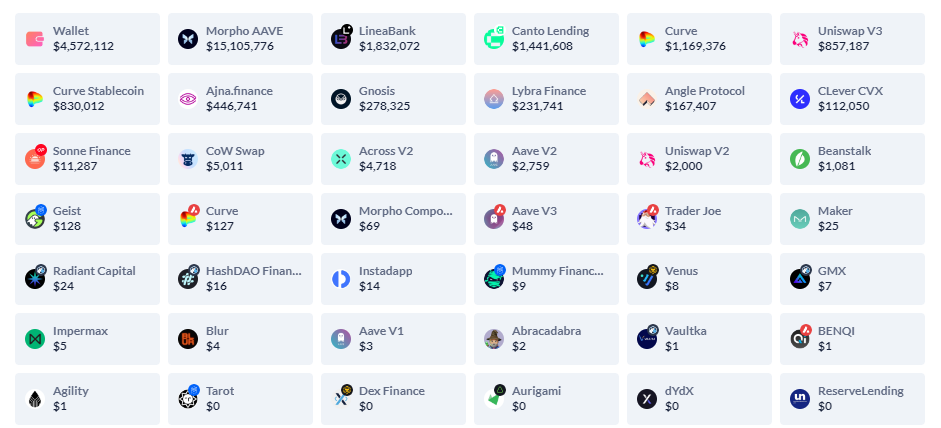
The next section also displays general information about assets, but here it is divided according to assets held in wallets and assets deposited into different protocols. Everyone can also go through the content in this section. This is to review the protocols we are using and then structure them more appropriately.
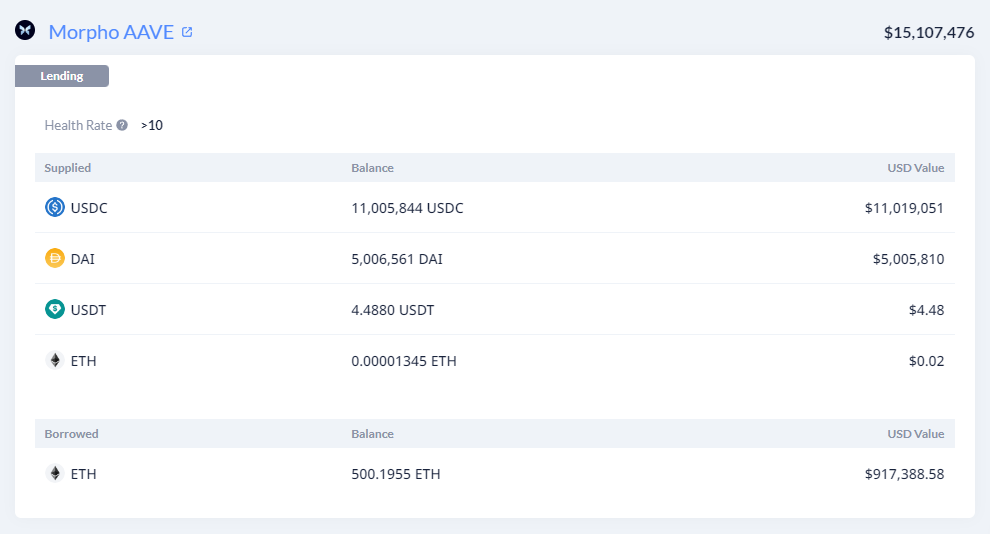
The final part of the Portfolio is the most detailed display of everyone’s Portfolio with information such as:
- Details of each token as well as the amount held in the wallet.
- Details of assets in each protocol with everyone’s deposits.

In addition, people can also use the Time Machine function to review the entire process of balance fluctuations from the time the wallet was created to the present.
NFTs
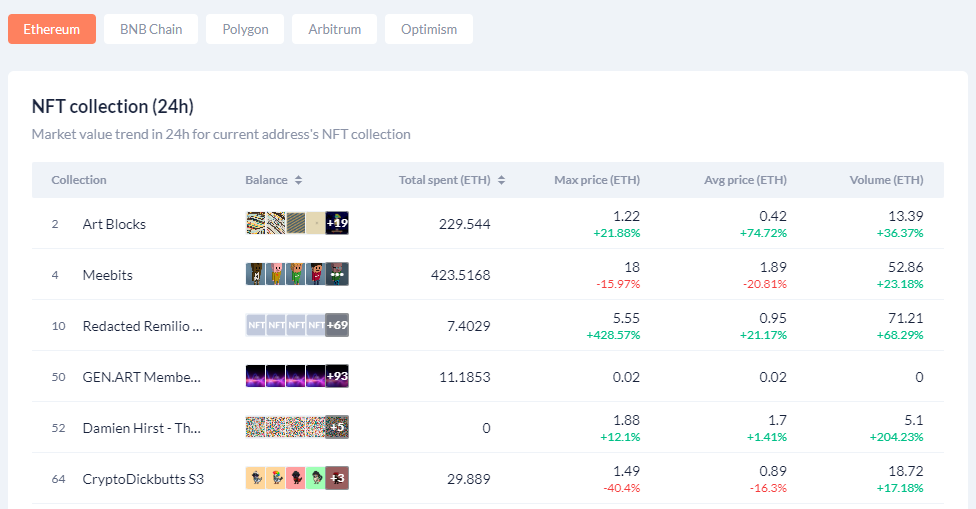
Full display of all NFT collections that the wallet holds as well as the purchase amount, highest price, average price and 24h trading volume of the NFT collection. In addition, people can also filter by each separate blockchain to easily grasp what they are holding.
Transactions
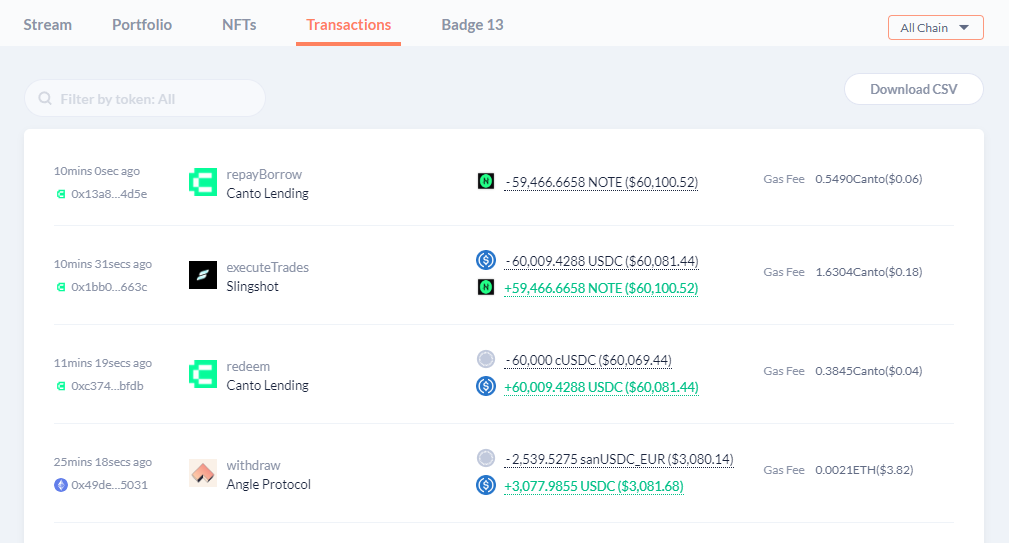
The Transactions interface will fully display the wallet’s most recent transactions on every blockchain that DeBank supports. In addition, people can also search for information about transactions of certain tokens on certain blockchains through filters.
Use DeBank’s social networks
Texting with Hi
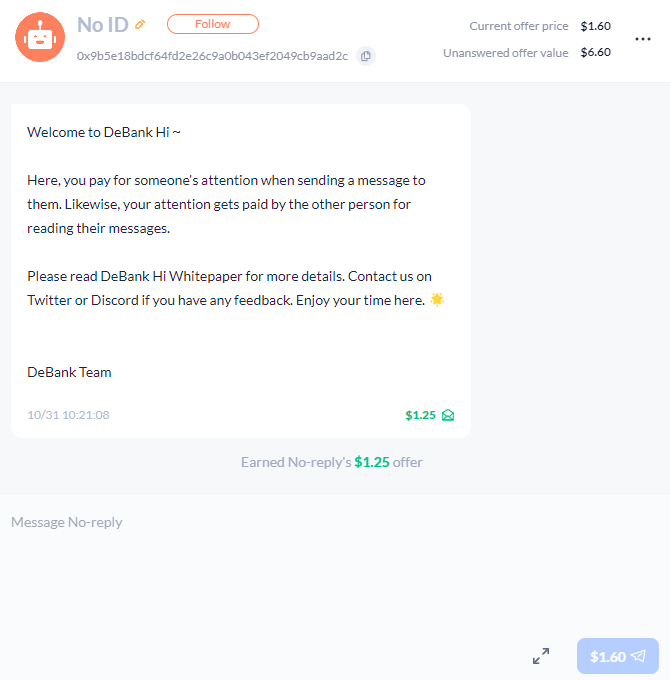
Hi is a quite unique feature of DeBank that allows users to message each other via onchain and is encrypted into the user’s wallet address. To send a new message to someone who has never texted, people need to pay a fixed fee set by the wallet owner.
Thanks to having to pay a fee to send a new message, DeBank users almost never get spammed by sybils like other free platforms.
Social Network Stream
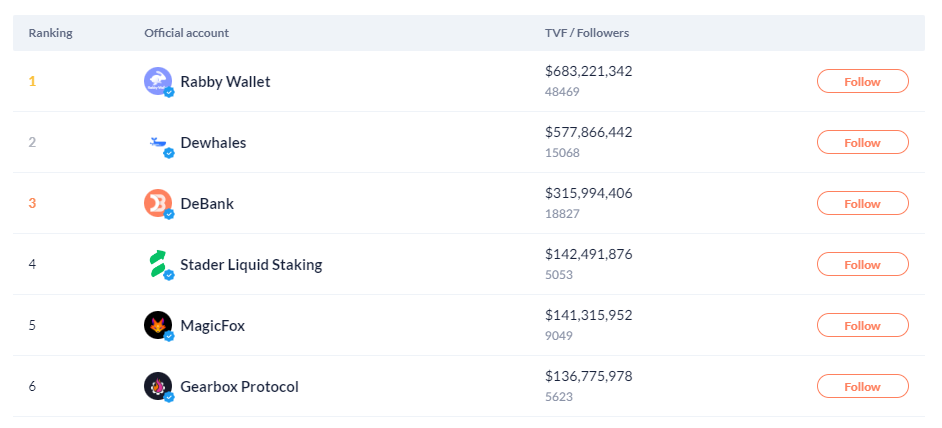
Stream is an onchain social network developed by DeBank that is quite similar to Twitter, however to use this product, users only need to own an EVM wallet address. Stream features include:
- New Post: Post a new article on Stream.
- Repost: Repost other people’s posts similar to Twitter.
- Comment: Comment on other people’s posts.
Other features
Web3 Social Ranking

Here is a ranking of all wallets using DeBank based on the total asset value of that wallet’s followers. The general reason these wallets are followed a lot is because the profits these wallets have earned in the past are huge.
Official Account Ranking
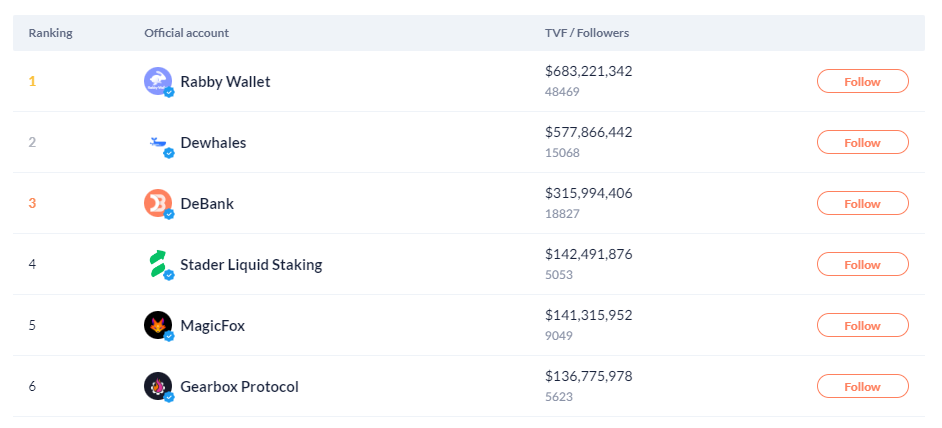
Official Account Ranking is a ranking of verified and green-checked wallet addresses by DeBank arranged based on the total asset value of followers. In general, this ranking is mainly projects that have been cooperating with DeBank, not too many normal users.
Web3 Badges
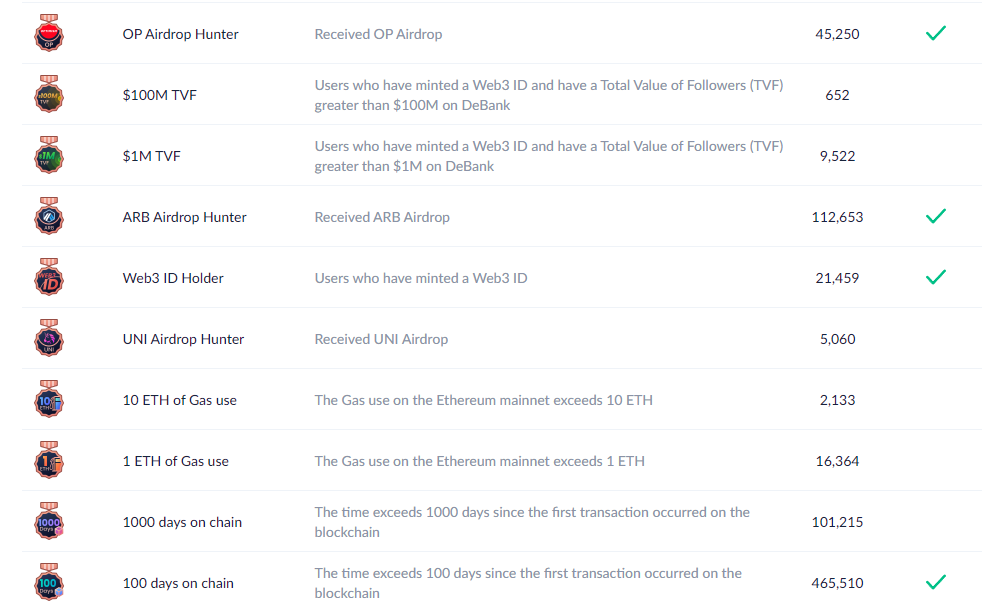
Web3 Badges is where users can receive confirmation of having achieved a certain action in the past such as using 1ETH, receiving an ARB airdrop or achieving milestones on DeBank such as holding a Web3 ID, achieving $1M TVF,… All users who achieve certain achievements will receive a corresponding badges from DeBank.
Bundles
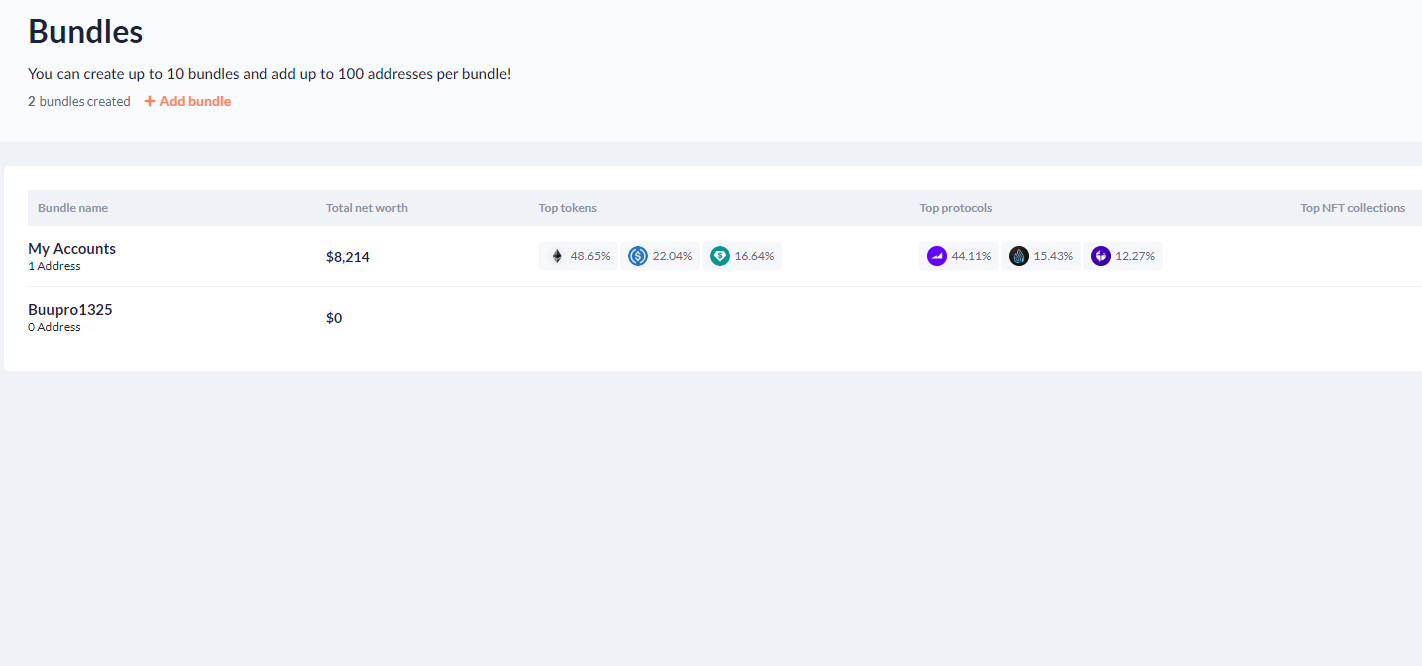
Bundles allows people to create a list of wallet addresses from which to track all the assets of those wallet addresses. To create a Bundles, people can follow these steps:
- Visit: https://debank.com/bundles
- Select add bundle and enter a name.
- After creating the bundle, you will need to add the wallet addresses you want to track.
Whales
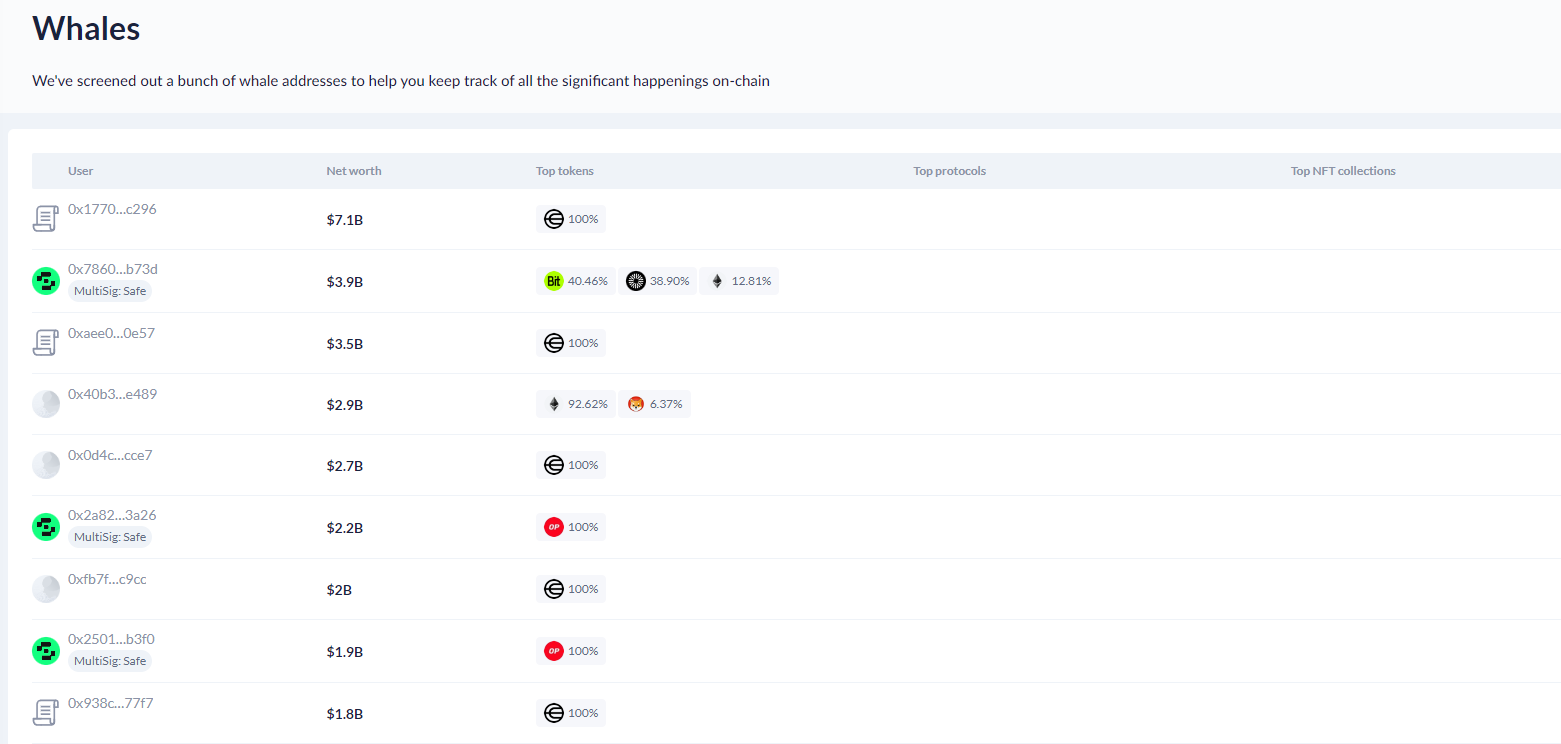
Whales is a comprehensive ranking of the wallet addresses holding the most assets across all networks, however most of the top wallet addresses are addresses that lock tokens of protocols so they often holds a lot of value in terms of dollars.
Protocols
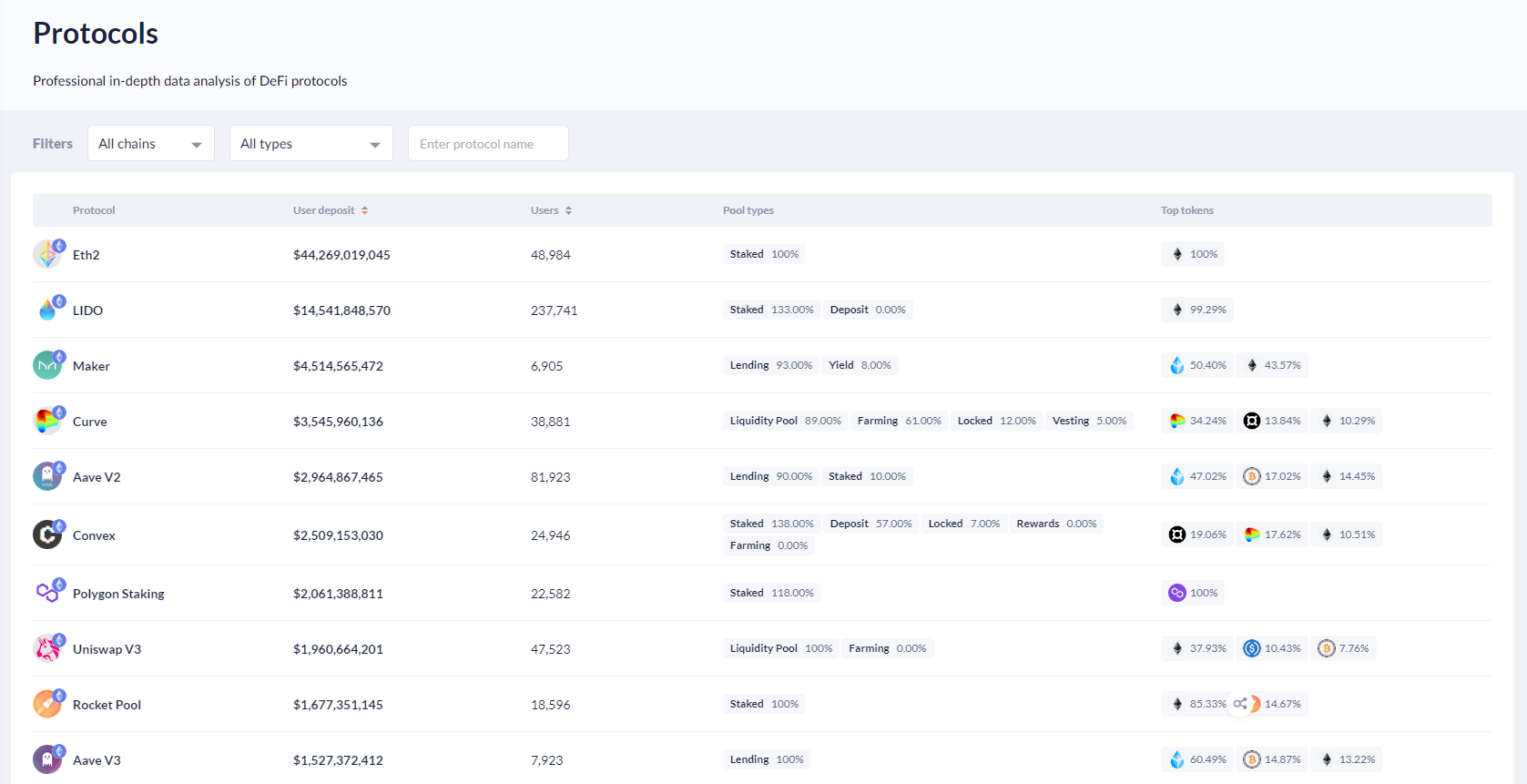
DeBank Protocols is a table that compiles DeFi protocols across the entire market and ranks them based on the amount of money users have deposited. In addition, people can also use filters to select projects that match their criteria.
NFTs

The NFTs feature is a ranking of all NFTs on a certain blockchain based on total value, 24h trading volume, number of holders, etc. This feature will be very suitable for NFT traders when providing Provides quite general information.
Summary
Above are instructions for using DeBank as well as basic information about the project’s features from Weakhand. Hopefully everyone will be able to use DeBank proficiently after reading this article.


