Zora is one of the Layer 2s with the greatest influence in the OP Stack ecosystem, only after Optimism or Base. To operate this network, Zora needs Sequencers and Nodes to synthesize and validate the data sent. Ethereum. In this article, Weakhand will provide everyone with instructions on running a Zora node and looking for future airdrop opportunities.
Zora Overview
Zora is a decentralized protocol that allows anyone to buy, sell, and even create NFT collectibles freely without paying a single protocol fee. Zora’s team is currently also building their own Layer 2 called Zora Network to help users transact faster and cheaper than Ethereum.
Zora’s main development goal is to focus on developing a Web3 space where all content creators and artists are free to create without encountering any limitations like other content creators. current platform.
Zora has gone through a total of 3 different funding rounds including:
- Seed Round: Taking place on October 3, 2020 with an amount of $2M from investment funds Kindred Ventures, Coinbase Venturens,…
- Funding Round: Raised $8M on April 1, 2021 and investors involved are unknown.
- Funding Round: Successfully raised $50M on May 5, 2022 with participation from Haun Ventures, Coinbase Ventures, Kindred Ventures at a valuation of $600M.
We can see that in the last round, Zora was valued at a fairly high level of $600M from famous investment funds in the market, so there is a very high possibility that Zora will have to launch tokens in the future. to redistribute based on the investment amount of these funds.
Instructions for Running Node Zora
Preparing to run Node
Request VPS configuration from Zora:
- Minimum 16GB RAM.
- Minimum 200GB free SSD storage.
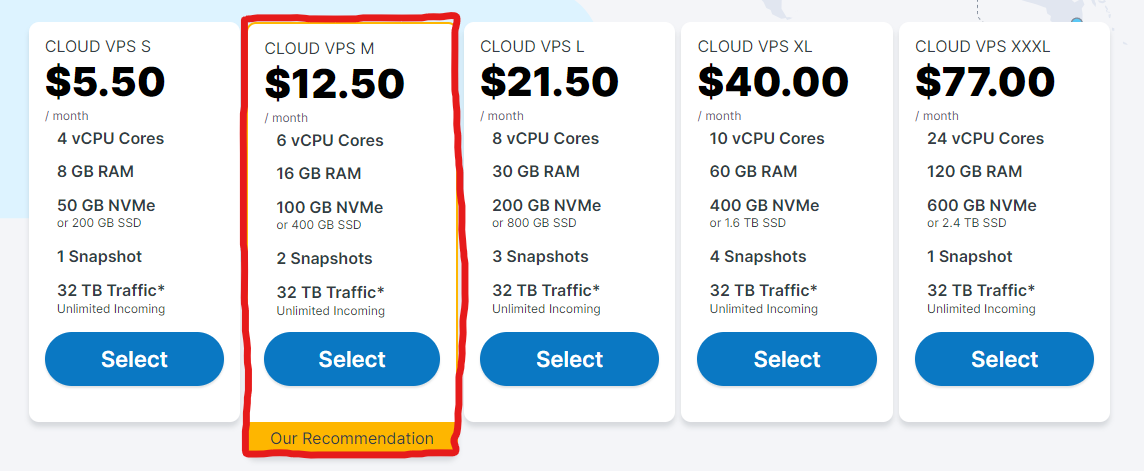
Choose VPS price of $12.5
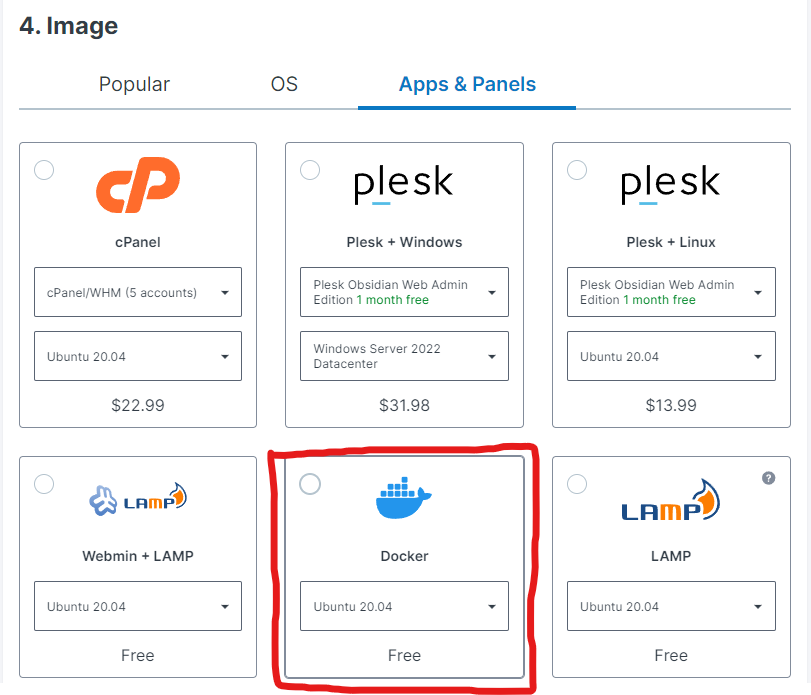
Select Apps & Panels as Docker
Buy VPS:
- Visit: https://contabo.com/
- Choose VPS with requirements as shown in the image.
- Pay and log in to VPS.
Generate RPC for Ethereum:
- Visit: https://alchemy.com/
- Create an Alchemy account and add an international payment card.
- Go to “Apps” -> “Create new app” -> create a new RPC for Ethereum.
- Select “API Key” and copy the content in the “HTTPS” section to use in the following steps.
Run Node
Note: If everyone is the same person, just follow the steps below in the correct order to run Node (see the images at each progress to check whether it is correct or not). If you encounter an error, you can join Gem Research’s Telegram to receive support from the admins.
In addition, people can also refer to the article for more information
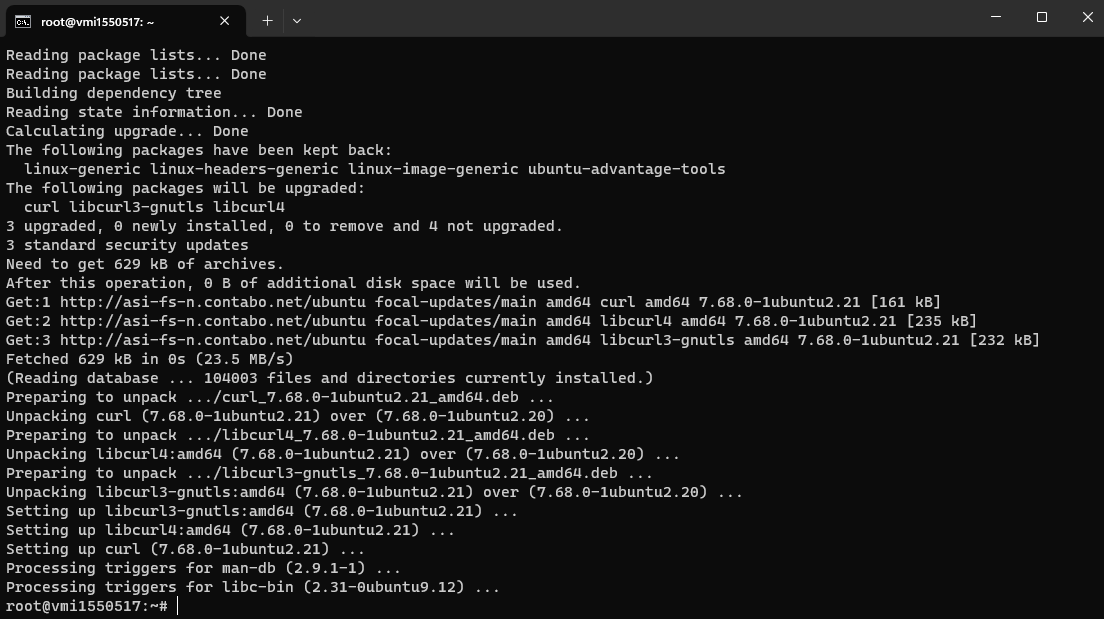
Start command
Connect VPS and start with command:
sudo apt-get update && sudo apt-get upgrade -y
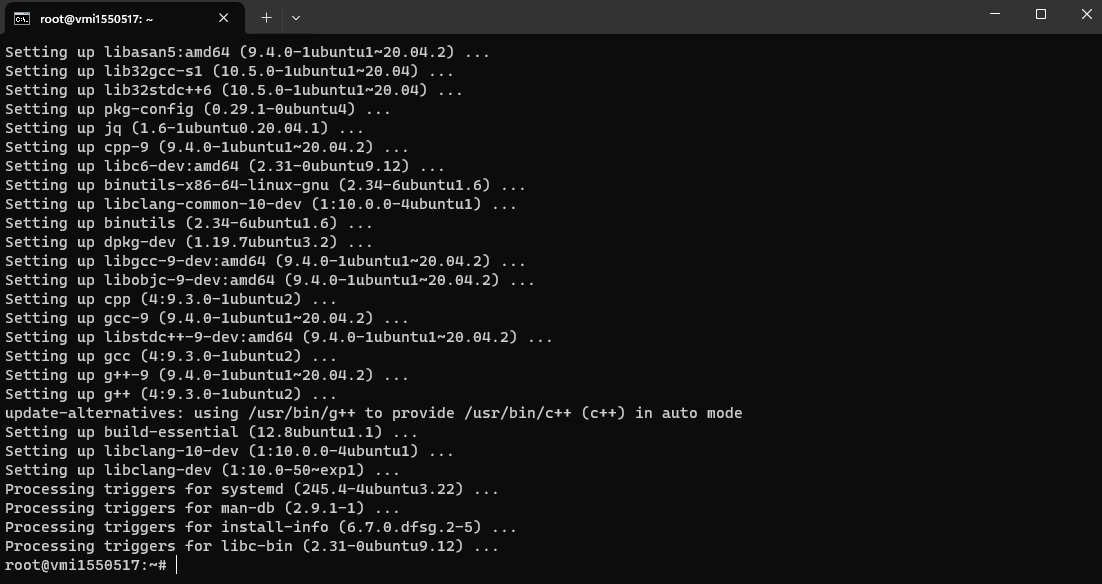
Install necessary libraries
Install the necessary libraries:
sudo apt install curl build-essential git screen jq pkg-config libssl-dev libclang-dev ca-certificates gnupg lsb-release -y
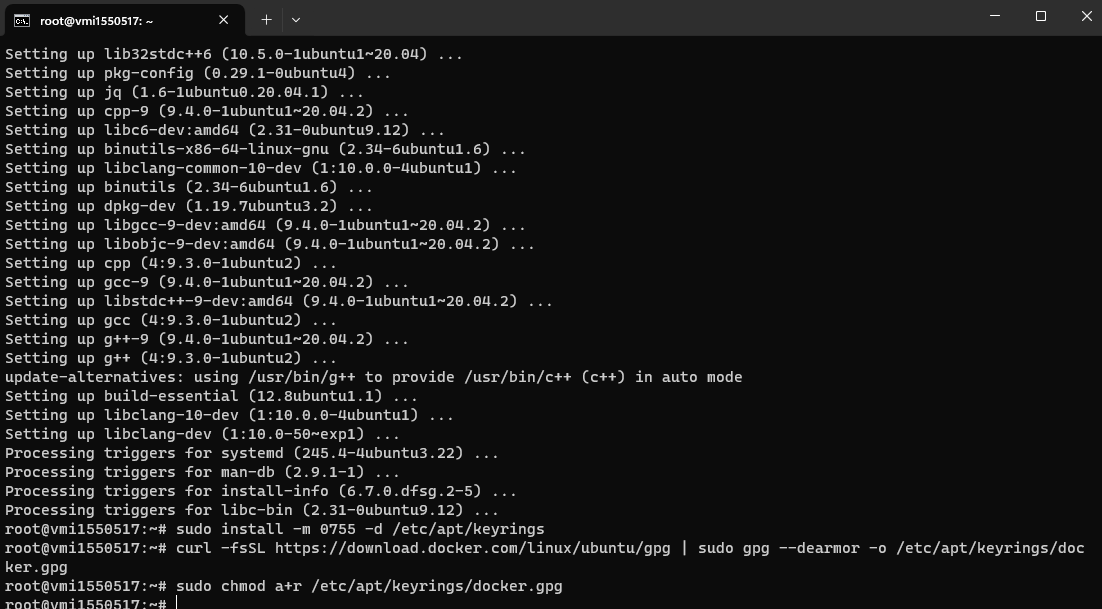
Install Docker
Install Docker:
sudo install -m 0755 -d /etc/apt/keyrings
curl -fsSL | sudo gpg –dearmor -o /etc/apt/keyrings/docker.gpg
sudo chmod a+r /etc/apt/keyrings/docker.gpg
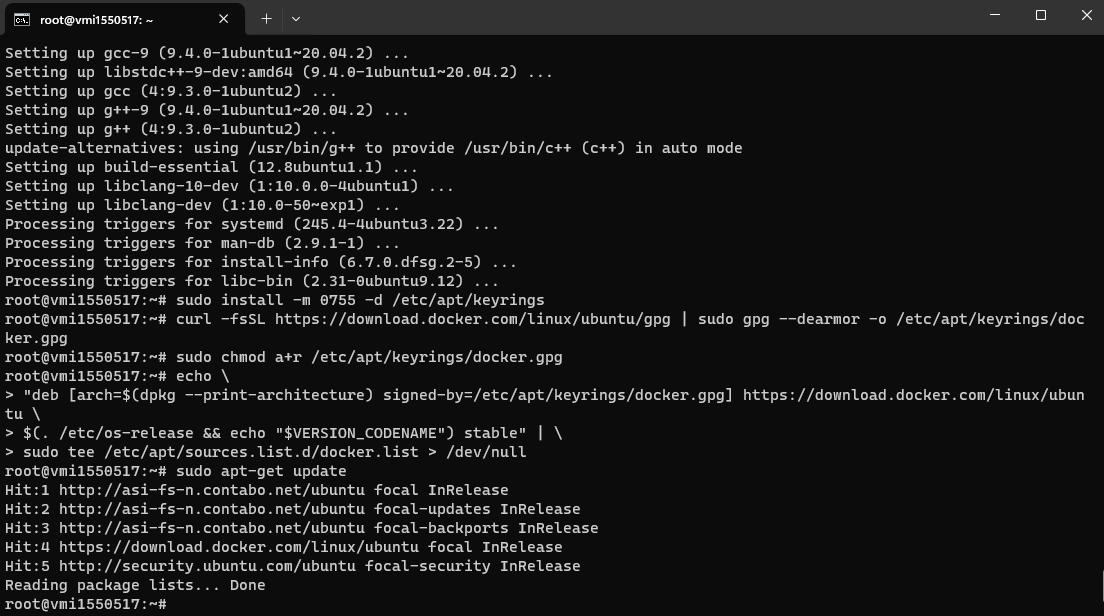
Add repository to Apt source
Add repository to Apt source:
echo \
“deb [arch=$(dpkg –print-architecture) signed-by=/etc/apt/keyrings/docker.gpg] \
$(. /etc/os-release && echo “$VERSION_CODENAME”) stable” | \
sudo tee /etc/apt/sources.list.d/docker.list > /dev/null
sudo apt-get update
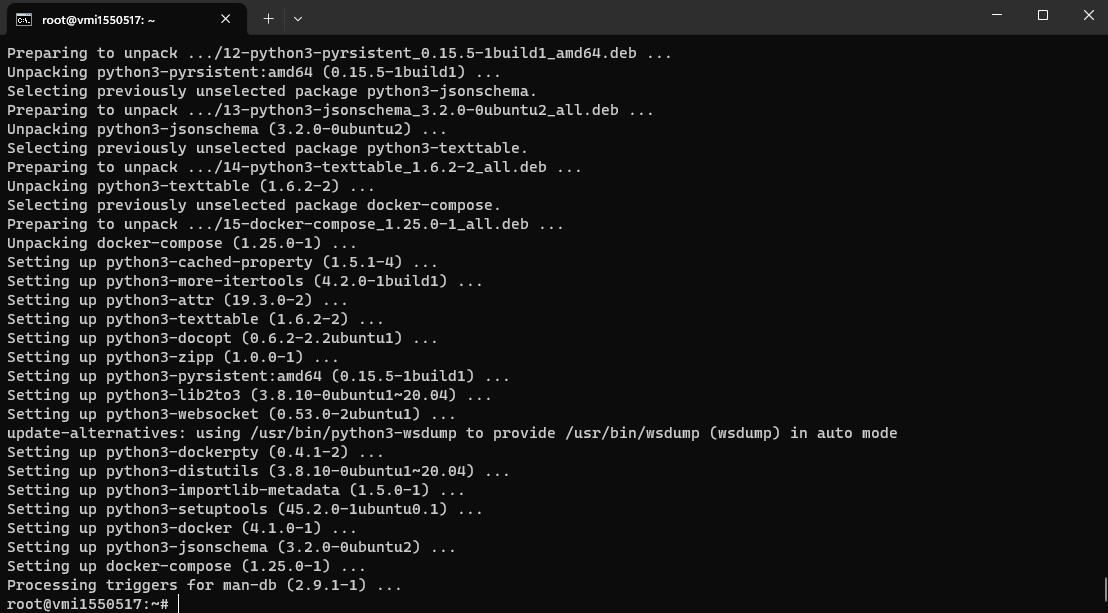
Install dependencies
Install dependencies and press Y + Enter if the system asks:
sudo apt-get install docker-ce docker-ce-cli containerd.io docker-compose -y
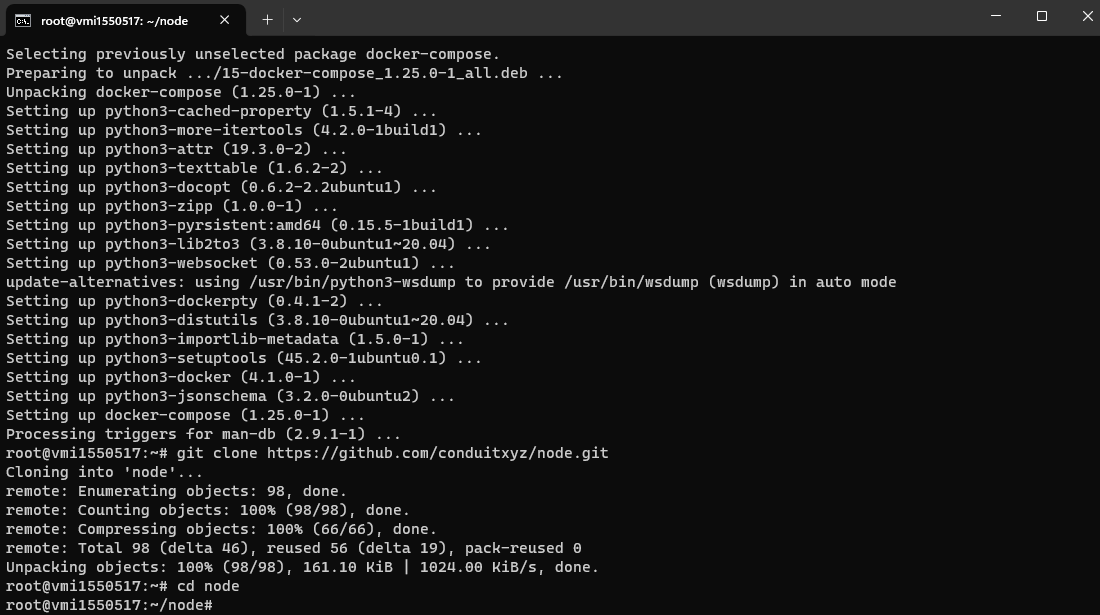
Clone from Conduit Github repository
Clone from Conduit Github repository:
git clone
cd node
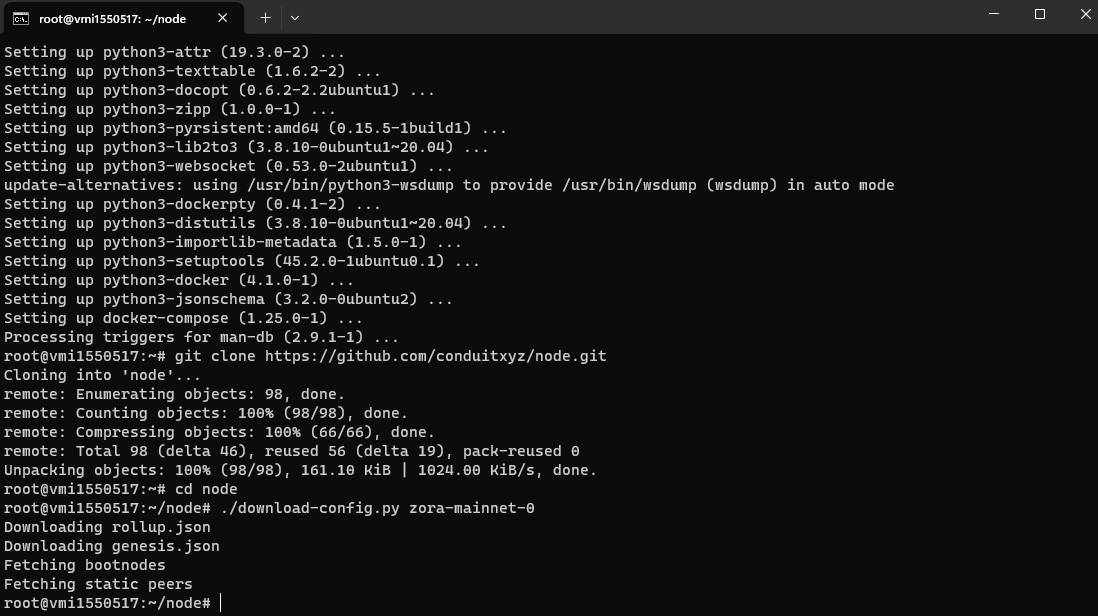
Download Zora Mainnet Folder
Download Zora Mainnet Folder:
./download-config.py zora-mainnet-0
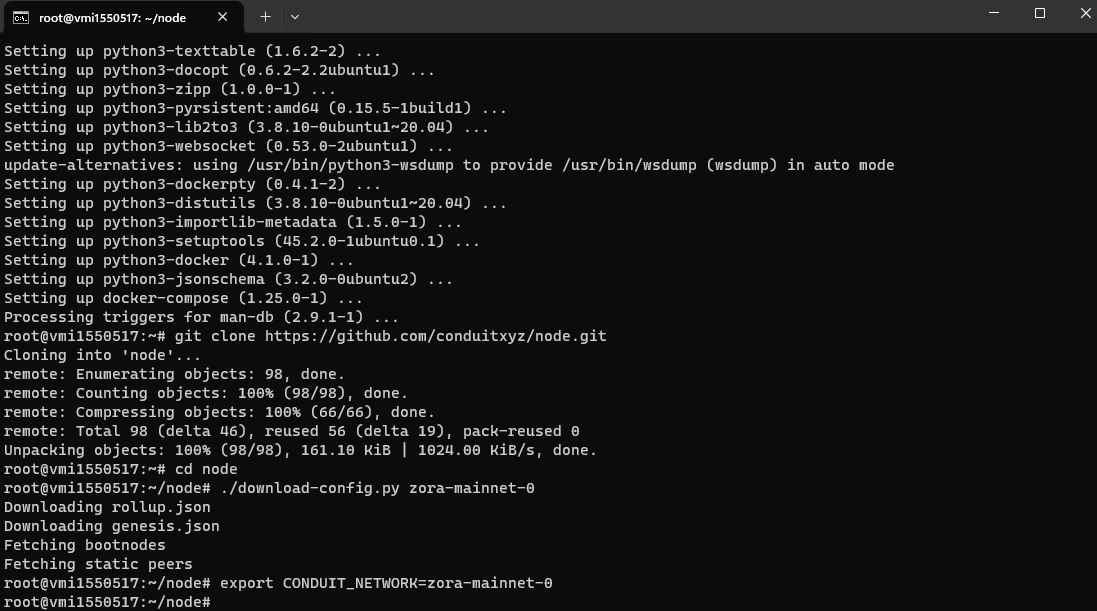
Set value for CONDUIT_NETWORK
Set value for CONDUIT_NETWORK:
export CONDUIT_NETWORK=zora-mainnet-0
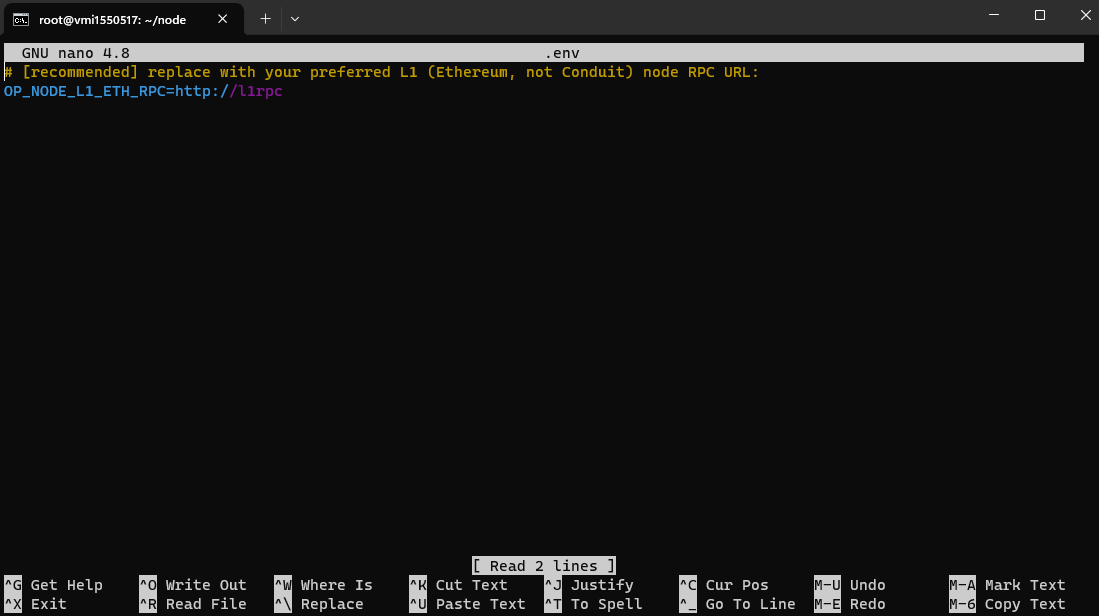
Add API
Add API:
cp .env.example .env
nano .env
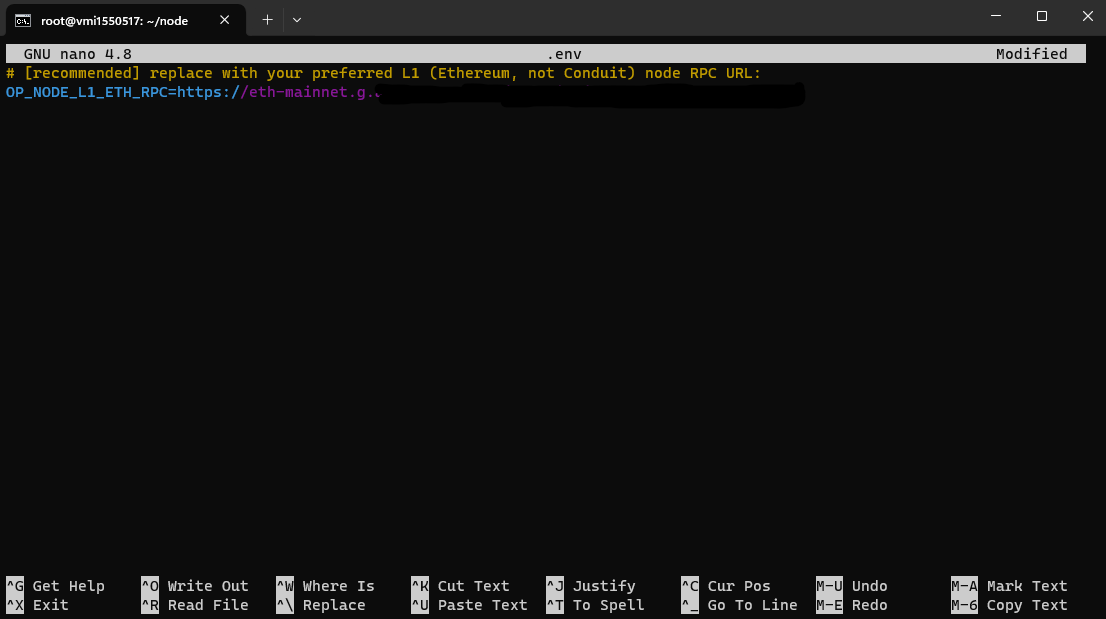
Replace paragraph
- Replace the < segment with the API code taken from Alchemy (HTTPS).
- Use the key combination CTRL + X to exit the interface.
- Select Y and press Enter.
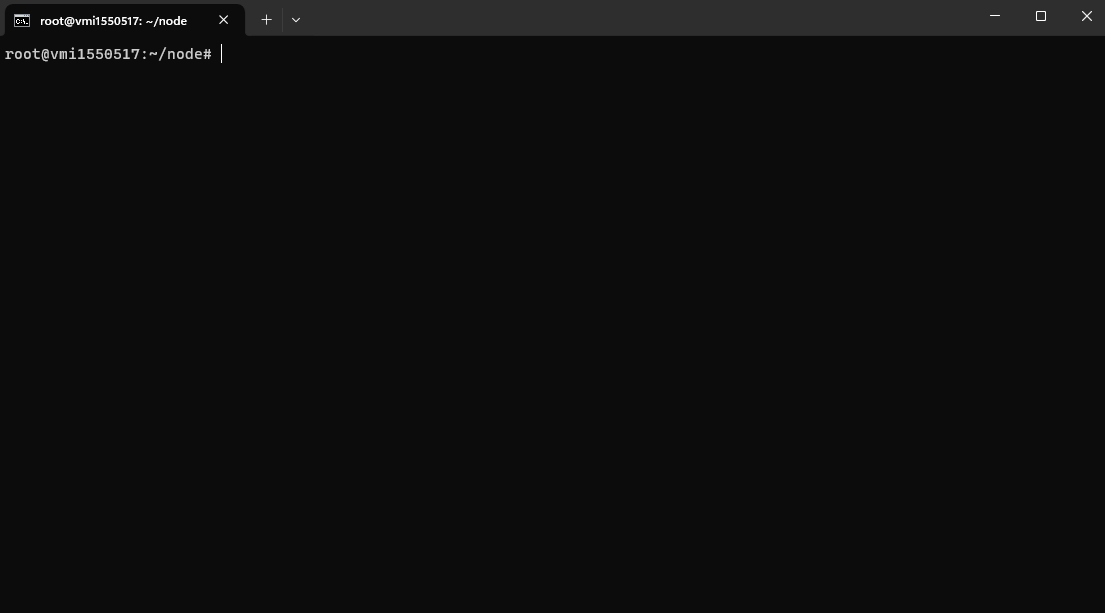
Enter the command screen -S log
Now that Node is ready to run, everyone needs to enter:
screen -S log
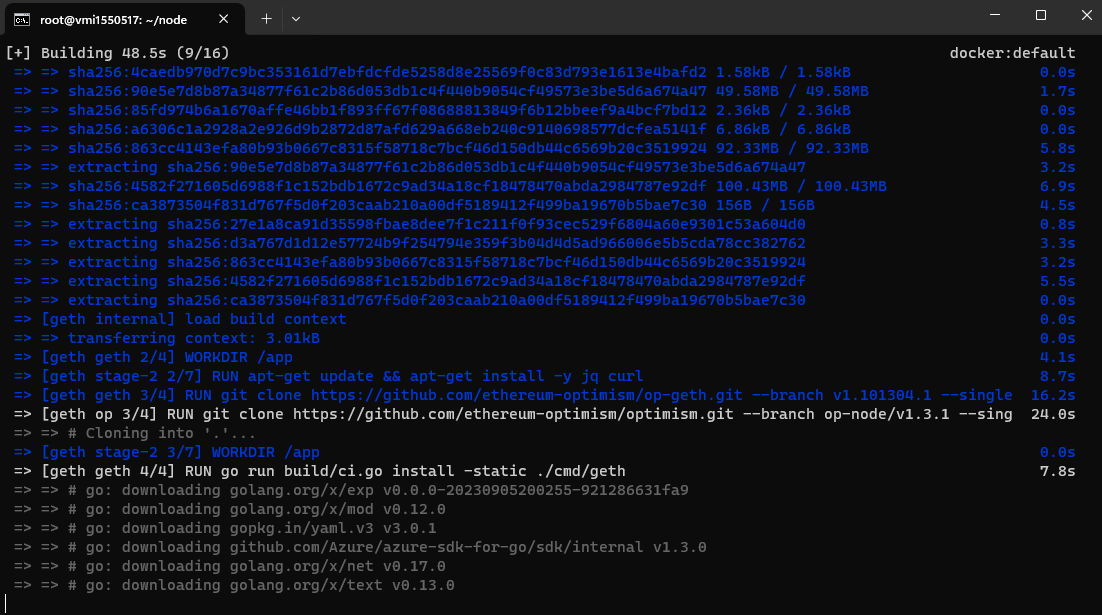
Launch Node
Launch Node with the command:
docker compose up –build
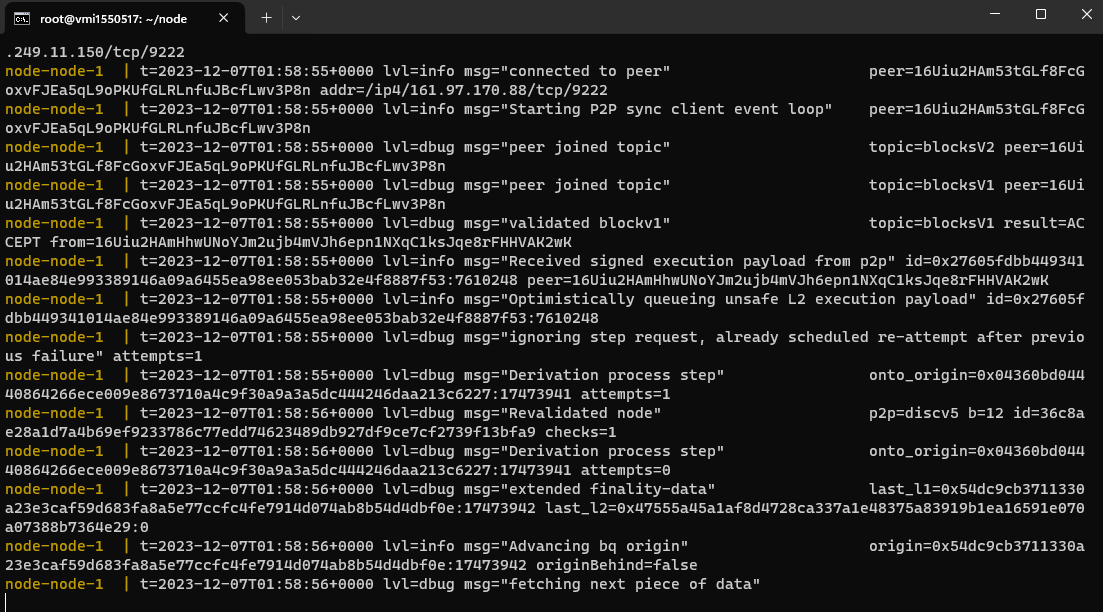
Node has run successfully
Wait for Node to become fully operational and exit the screen using the key combination CTRL + A + D to exit.
Log back into Node with the command:
screen -r log
Summary
Above are instructions for running Node Zora from Weakhand. Hopefully, through this article, everyone will be able to run their own Node and receive future airdrops from the project.


