Farcaster is one of the most decentralized social networking applications today, allowing anyone to operate a Node to store data. In this article, Weakhand will provide everyone with instructions on running Node Farcaster to find future profit opportunities.
To be able to operate Node in the best way, people can refer to some other articles from Weakhand:
- What is Node? Instructions for Running Node for Beginners
- What Are Validators, Nodes and Miners? The Difference Between Validator, Node and Miner
- What is a Validator? The Difference Between Validator And Miner
Farcaster Overview
Farcaster is a Social Graph protocol, which is a database that records people’s social network relationships. Farcaster does it with a completely decentralized Node network without having to go through 3rd parties like Twitter, Facebook, Google,…
On June 13, 2022, Farcaster successfully called for $30M led by Andreessen Horowitz (a16z) investment fund, in addition to the participation of investment funds such as Coinbase Ventures, Multicoin Capital, Standard Crypto ,…
Currently, every week Farcaster launches Warps tokens with the purpose of being used to pay for services on the platform. Every week there will be a reward pool with a total of 10,000 Warps divided equally among all active Nodes.
Although there is not much information about the intended use of Warps at the present time other than to pay for services in the ecosystem, we can hope for a future airdrop from Farcaster. via Warps earned from running Node.
Instructions for Running Node Farcaster
Prepare
Configure the ultimate VPS to run Node Farcaster:
- 8 GB RAM.
- 2 CPU cores or vCPUs.
- 20 GB free space.
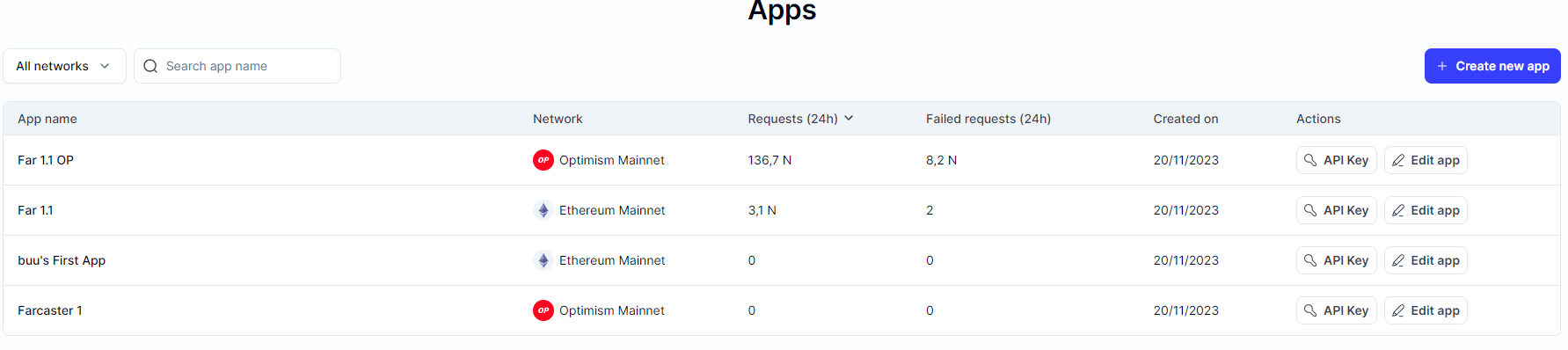
Create RPC for Ethereum node and Optimism:
- Visit: https://alchemy.com/
- Create an Alchemy account and add an international payment card.
- Go to “Apps” -> “Create new app” -> create 2 new RPCs for Ethereum and Optimism.
- Select “API Key” and copy the content in the “HTTPS” section to use in the following steps.
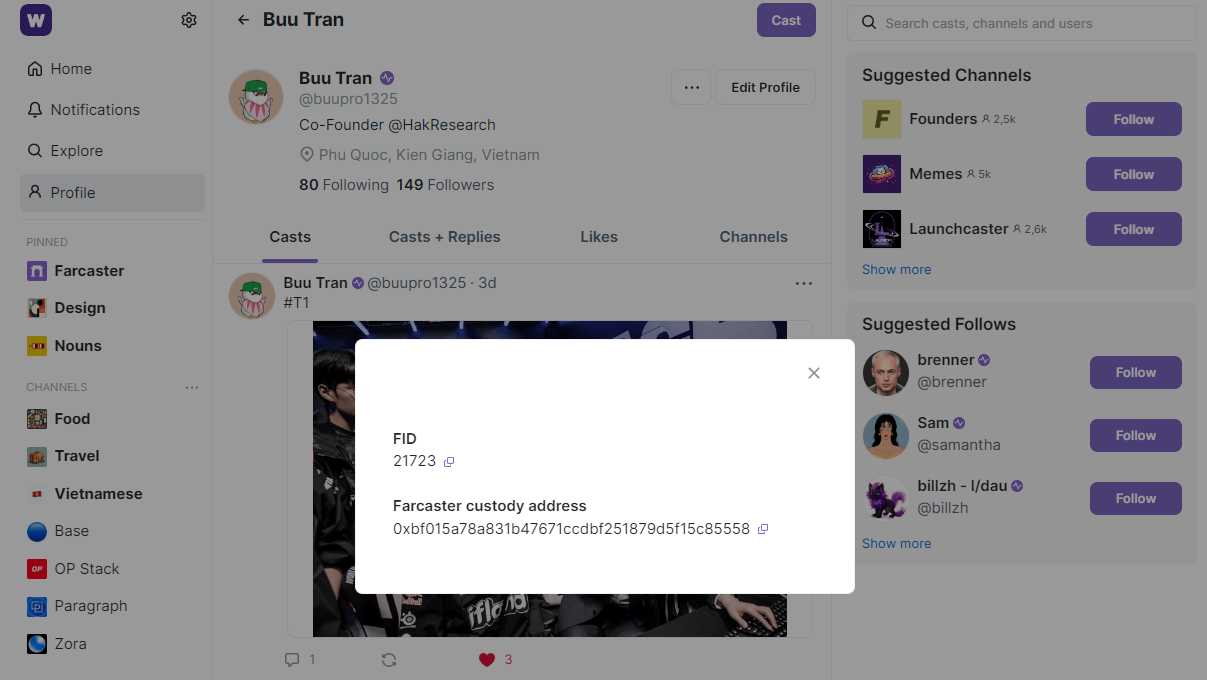
Get FID from Farcaster:
- Access your personal page in your Warpcast account.
- Select the 3 dots and About to copy the FID.
Enter the command to run Node
Everyone logs into the VPS and sets it up so that when they exit, Node is still running:
sudo apt update
sudo apt install screen
Create a separate screen to run Hubble:
screen -S Hubble
Run script:
curl -sSL | bash
Wait for the script to complete and fill in the parameters in order:
- RPC Ethereum Mainnet.
- RPC OP Mainnet.
- FID.
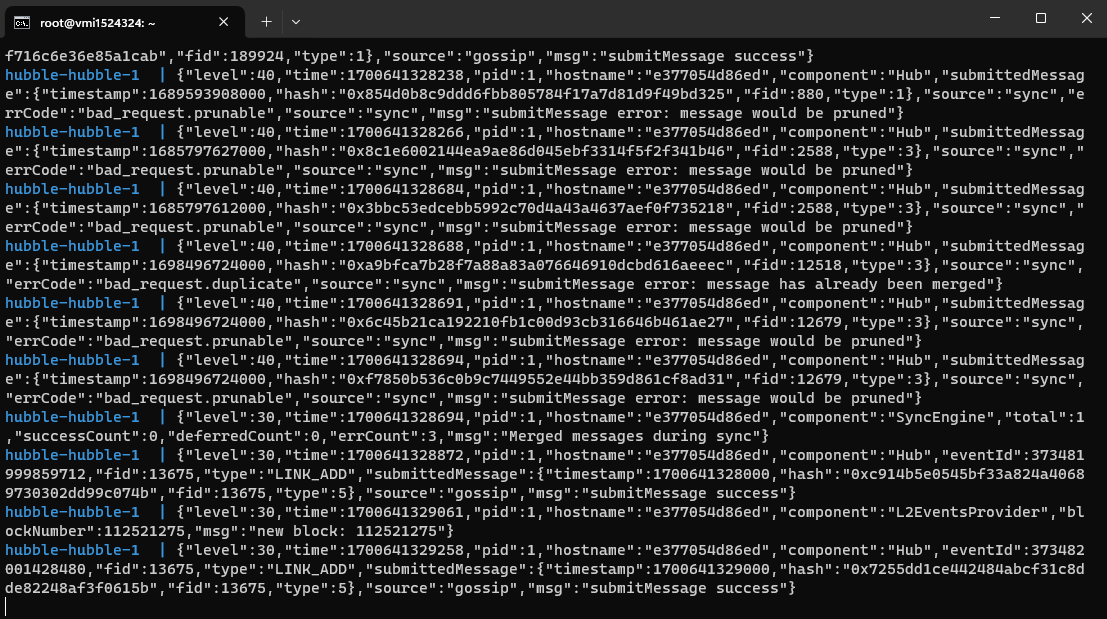
At this step, if the VPS is displayed like the image above, it is considered that everyone can run Node. Before exiting Node, everyone needs to use the following key combination:
CTRL + A + D
To reopen Node, everyone needs to access the VPS again and execute the command:
screen -r Hubble
If Node is down, you need to use the following command to update:
cd ~/hubble && ./hubble.sh upgrade
Summary
Above are instructions for running Node Farcaster from Weakhand. Hopefully, through this article, everyone can operate their own Node and receive airdrops from the project in the future.


