Not long after the mainnet, Layer 2 Base has received a lot of support from large multichain projects such as Uniswap, Chainlink, Balancer,… however, this blockchain also has many new projects born. with different creativity. One of those projects is Friend.tech, so Hak Resaerch will provide instructions for registering and using Friend.tech in this article.
Some articles related to the main content that people can refer to:
- Retroactive Base Mainnet Hunting Guide
- What is Base? Base Cryptocurrency Overview
What is Friend.tech?
Friend.tech is a web 3 social network built on Base’s ecosystem and at the same time uses user data taken from X (Twitter), so if a new person joins this application, it will not work. Need to set up all information.
Although it has only been mainnet for a short time, Friend.tech has received a large number of product users with more than 20K users after only 2 days of launch according to Dune Analytics statistics.
Friend.tech’s operating mechanism
Friend.tech’s features currently do not have many outstanding features, allowing people to chat with celebrities by purchasing a “share” of them with ETH. Basically, shares are similar to tokens, but celebrities cannot mint shares and sell them to followers.
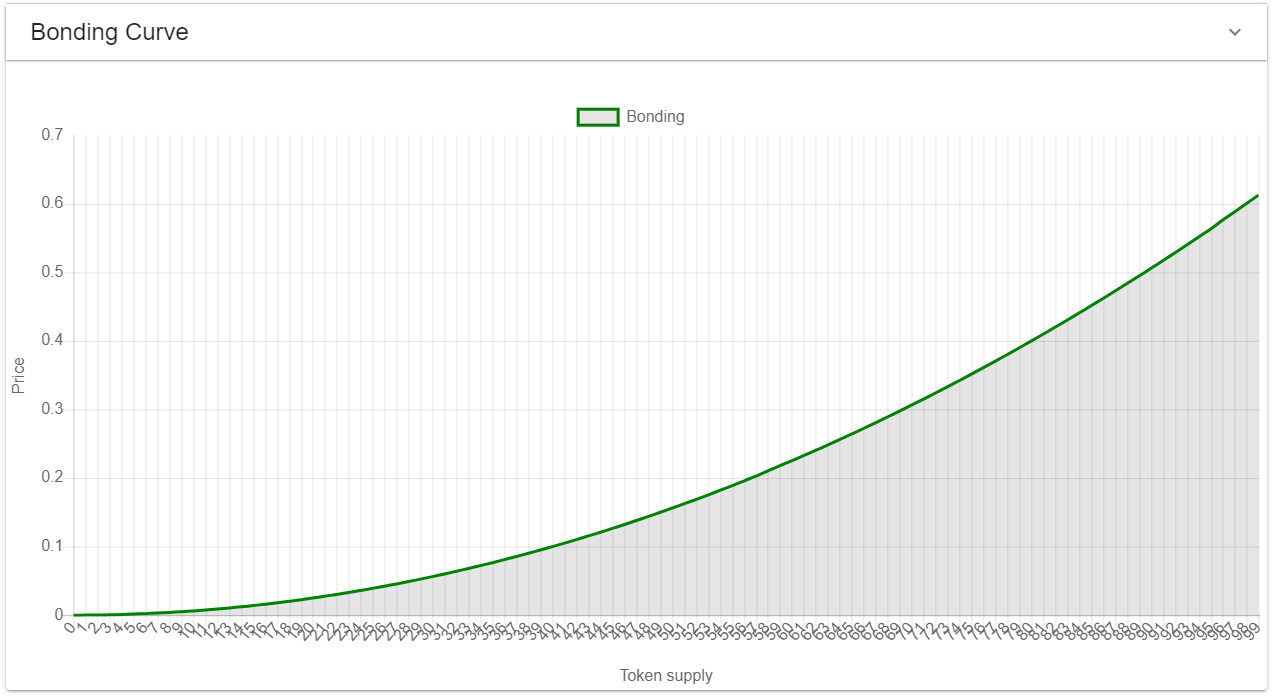
Because there is not an AMM for each KOL’s share, the price of the share is calculated according to a bording curve formula as follows:
y = x^2 / 16000
In there:
- y: Is the price of the share, calculated in ETH.
- x: Is the total supply of token share at the present time.
In addition, when each share purchase transaction occurs on Friend.tech, a 10% fee will be calculated into the total transaction and share volume as follows:
- 5% is reserved for KOLs of the traded share.
- 5% is included as the protocol fee.
Friend.tech Registration Instructions
Step 1: Add Friend.tech to your phone
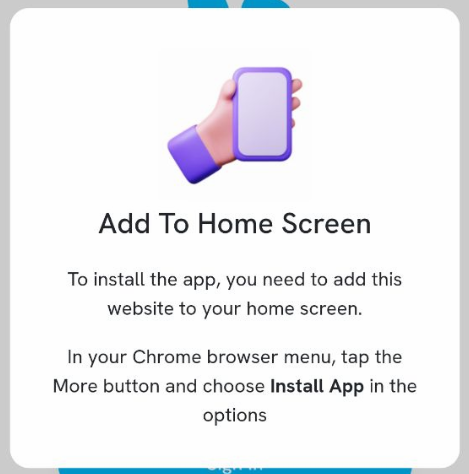
- Visit the website on your phone browser: https://www.friend.tech/
- Add the website to your phone’s home screen.
Step 2: Register an account
- Access the app and register an account with your email address.
- Enter invite code (you can search in Gem Research Telegram channel).
- Connect to account X (Twitter).
Step 3: Deposit ETH into your account
Friend.tech will provide everyone with an address after account registration is complete, people can deposit money into this wallet address with ETH from the Base network.
Friend.tech User Guide
Buy shares
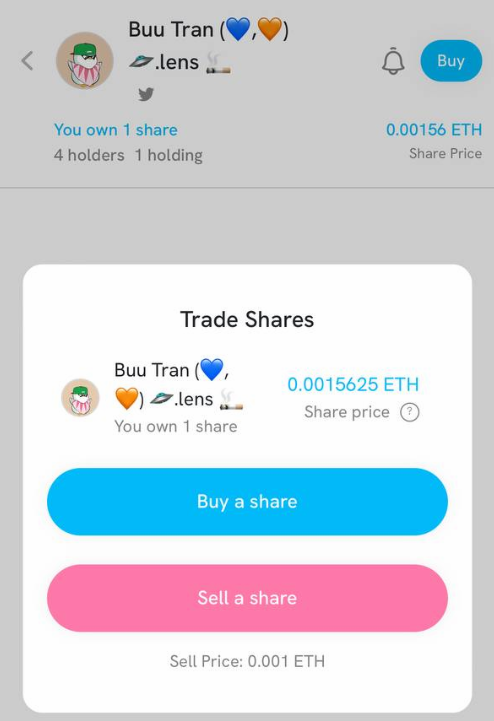
After registering an account and successfully depositing ETH, everyone will be able to buy their own shares at the price of 0 ETH. In addition, people can also buy shares by following these steps:
- Access the Trending, Top, Most active sections on the app’s home page.
- Select “KOLs”, select the “Buy” and “Buy a share” buttons to buy a share.
- The steps to sell shares are quite similar to selecting “Sell a share”.
Chat
After buying a share from any KOLs, people can access the chat section to message that person simply.
Explore
This section will show all the most recent transactions that occurred on Friend.tech. In addition, people can also search for anyone by username and view their transactions.
Airdrop
People can use this section to invite their friends to use Friend.tech and receive airdrops in the future, each person can only have 3 invitation codes.
Summary
Above are detailed instructions for registering and using Friend.tech from Weakhand. Hopefully, through this article, everyone will receive airdrops from the project and earn profits from buying and selling token shares of others. famous.


