Twitter or X is one of the social networking platforms that is not too popular in the Vietnamese market, however this is one of the fastest information channels about Crypto in particular and world developments in general. Join Weakhand to learn about what is X? As well as how to register an account and use X.
Some other tutorial articles that may help people:
- What is Telegram? Instructions for Registering and Using Telegram
- What is Discord? Instructions for Registering and Using Discord
- What is CoinGecko? Instructions for Registering and Using CoinGecko
What is X?
X is a social network that allows users to share statuses, images, videos, and other content in the form of posts, each with a maximum of 280 characters. X, formerly known as Twitter, was founded in 2006 by Jack Dorsey, Noah Glass, Biz Stone, and Evan Williams.
In early 2022, the richest person in the world at that time, billionaire Elon Musk, bought Twitter with a valuation of $44B. After owning this social network, Musk has made many changes in the company’s operating system as well as its customer policies.
Social network This is not a small number.
Is X a place that serves Crypto investors well?
In Vietnam at present, social network X is not very popular because it does not support the Vietnamese language well and famous people do not use it much. However, X is a platform that is quite friendly to most content including Crypto, so projects in this market often choose this as the main development place.
Therefore, updating information about projects in the Crypto market using Twitter will be fastest for everyone. However, the biggest shortcoming at the present time is that most of the content on this platform is posted in English, so it will be difficult for Vietnamese people to read and understand.\
Instructions for Registering an X Account
Step 1: Access to X’s website or download the app on your phone.
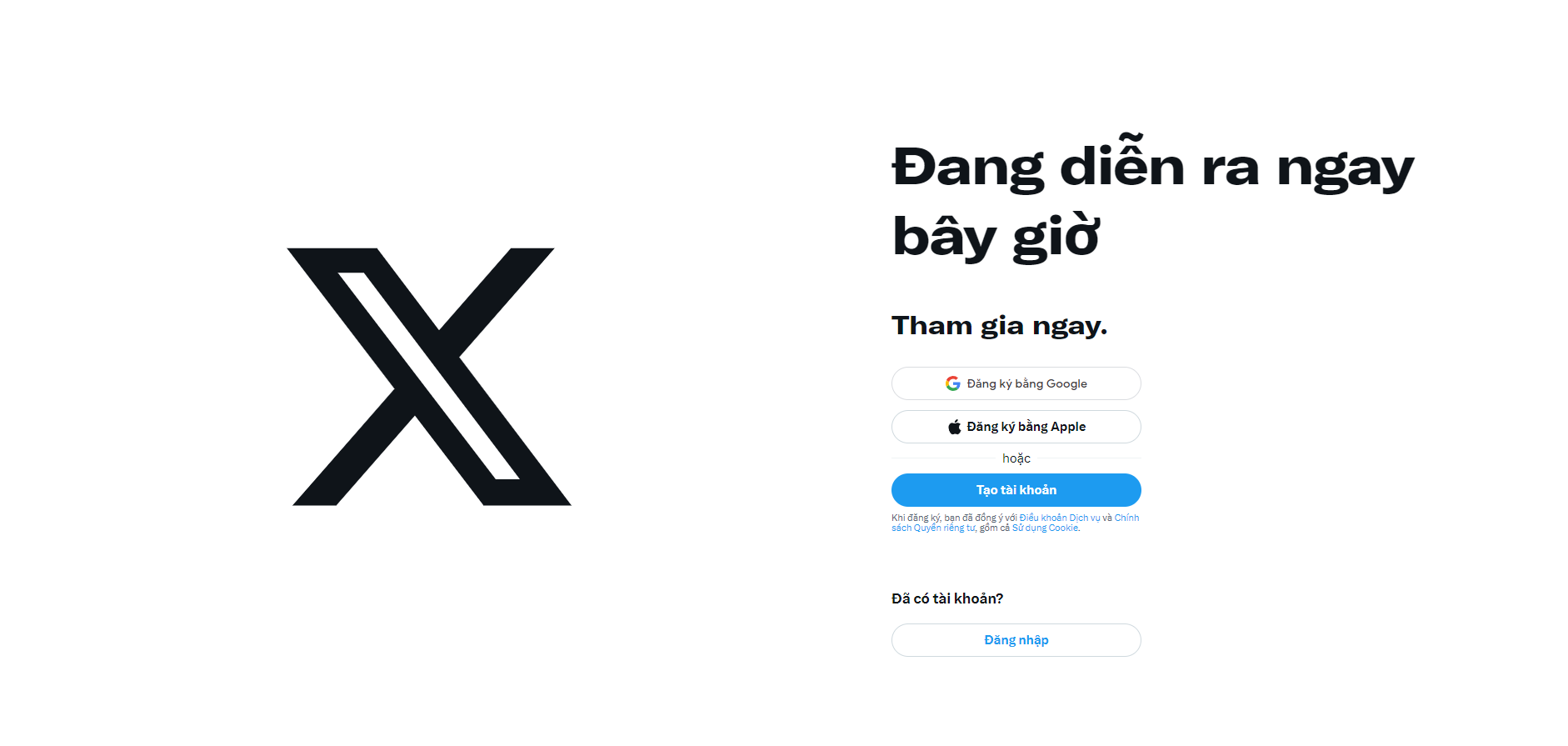
Step 2: Select create account to start the process.
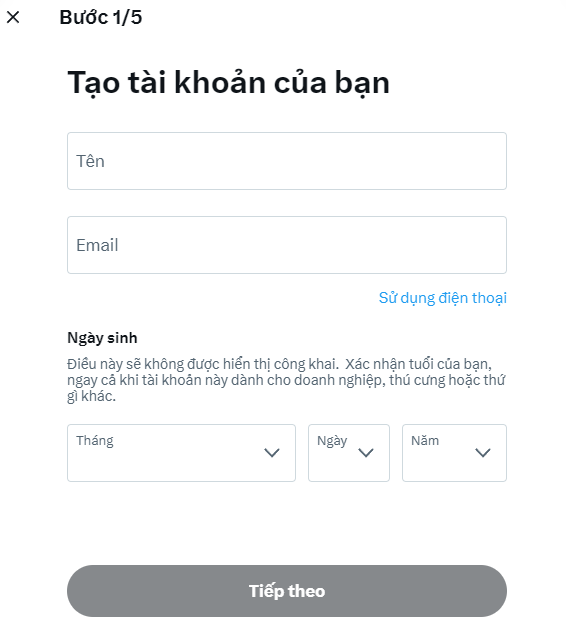
Step 3: Enter all information such as:
- Account name.
- User name.
- Email or phone number.
- Date of birth.
- Password for account.
Instructions for Use X
Create a post
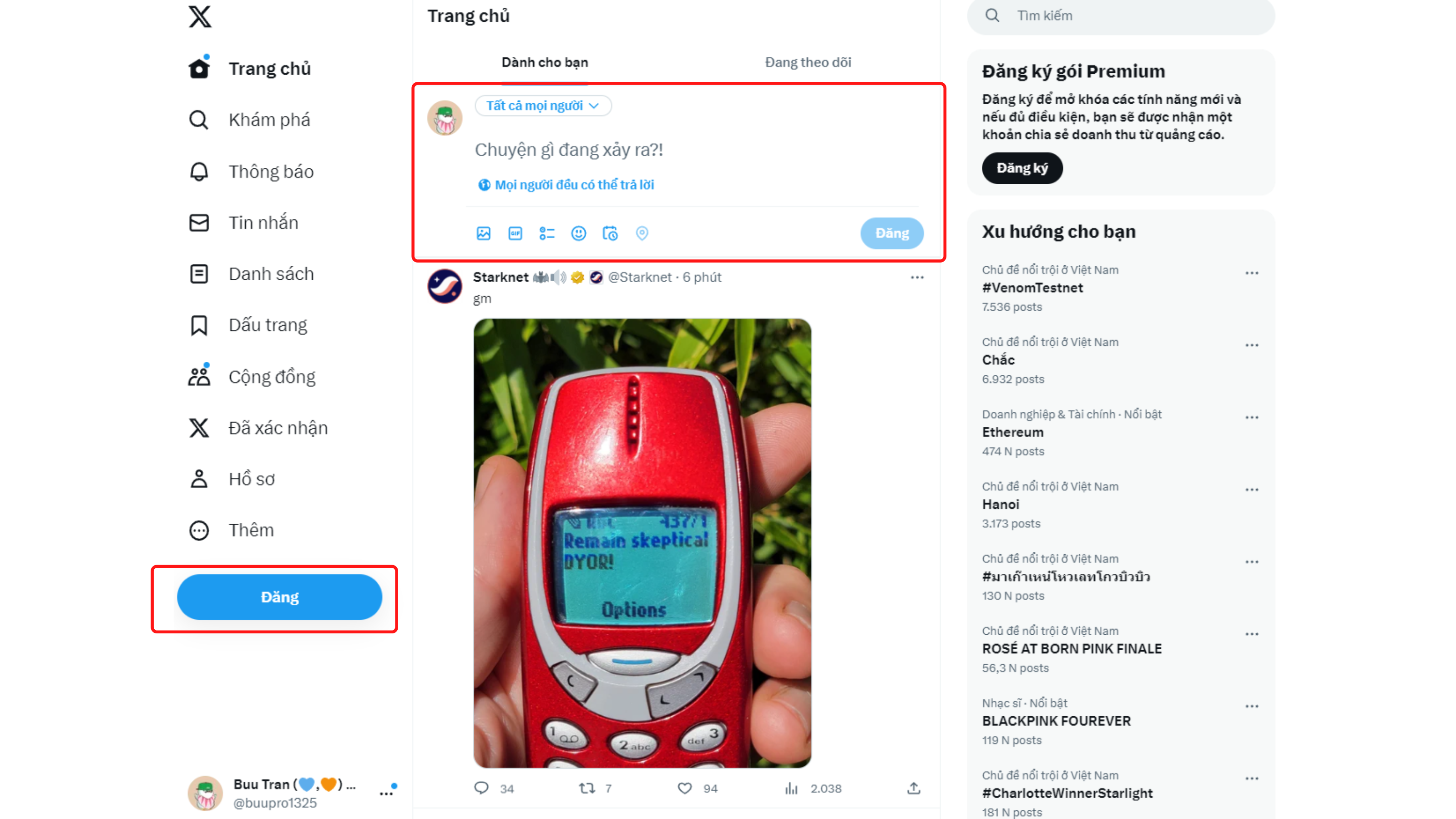
To create a new post, people can select the post section on the left side of the screen or select What’s happening to get started. For regular accounts, people can only write a maximum of 280 characters per post, but for verified accounts, this limit is increased to 25,000 characters.
In addition to writing, people can perform some other operations as follows:
- Add images or videos.
- Add GIFs.
- Create a poll.
- Add emojis.
- Create a posting schedule.
- Add location to post.
- Limit who can reply or see people’s posts.
Features with other people’s posts
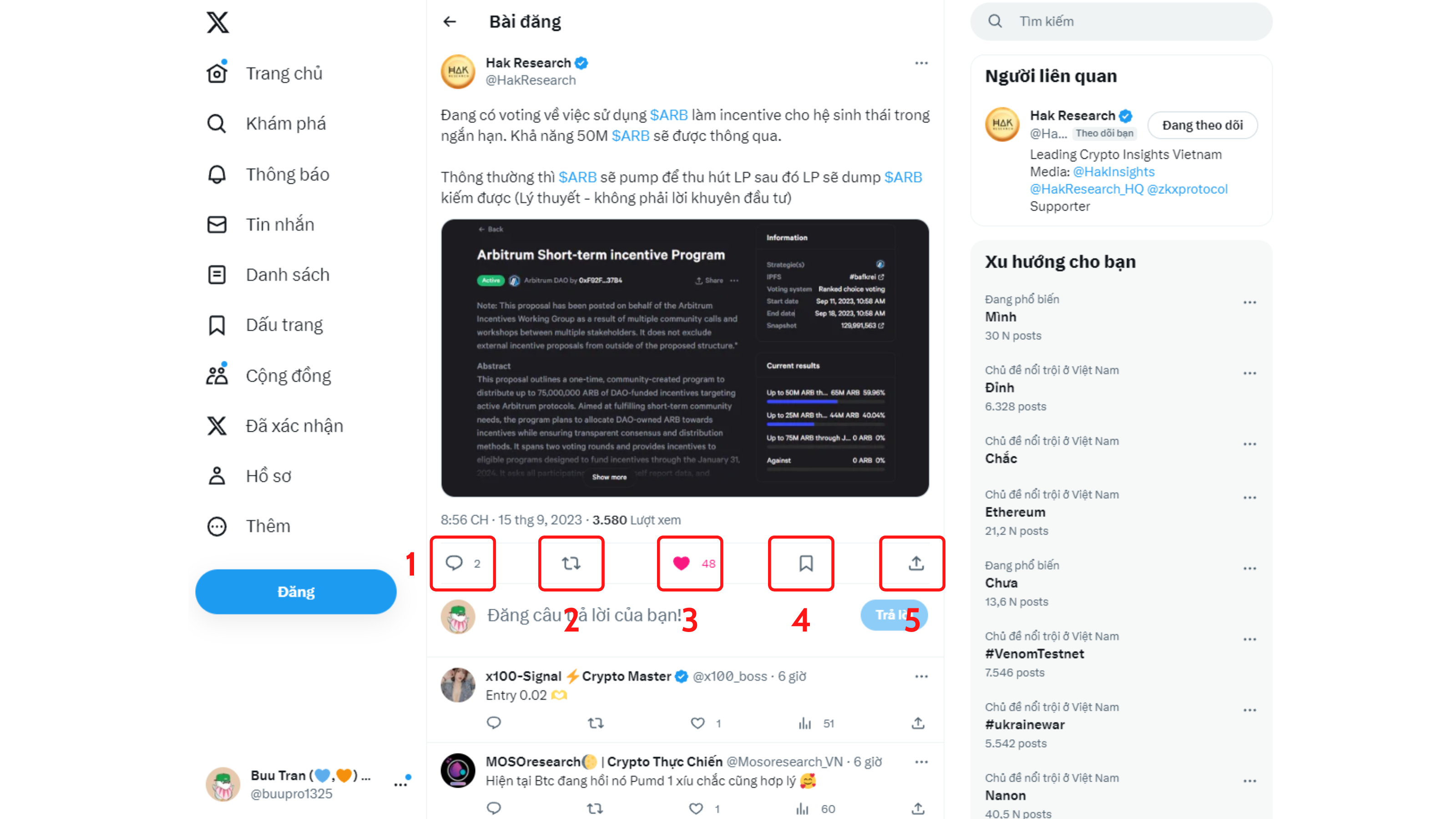
- Write a comment for that post.
- Repost or write a quote from the post.
- Drop a heart for this post.
- Save the post in your bookmarks.
- Share that post with others.
Features for other people’s profiles
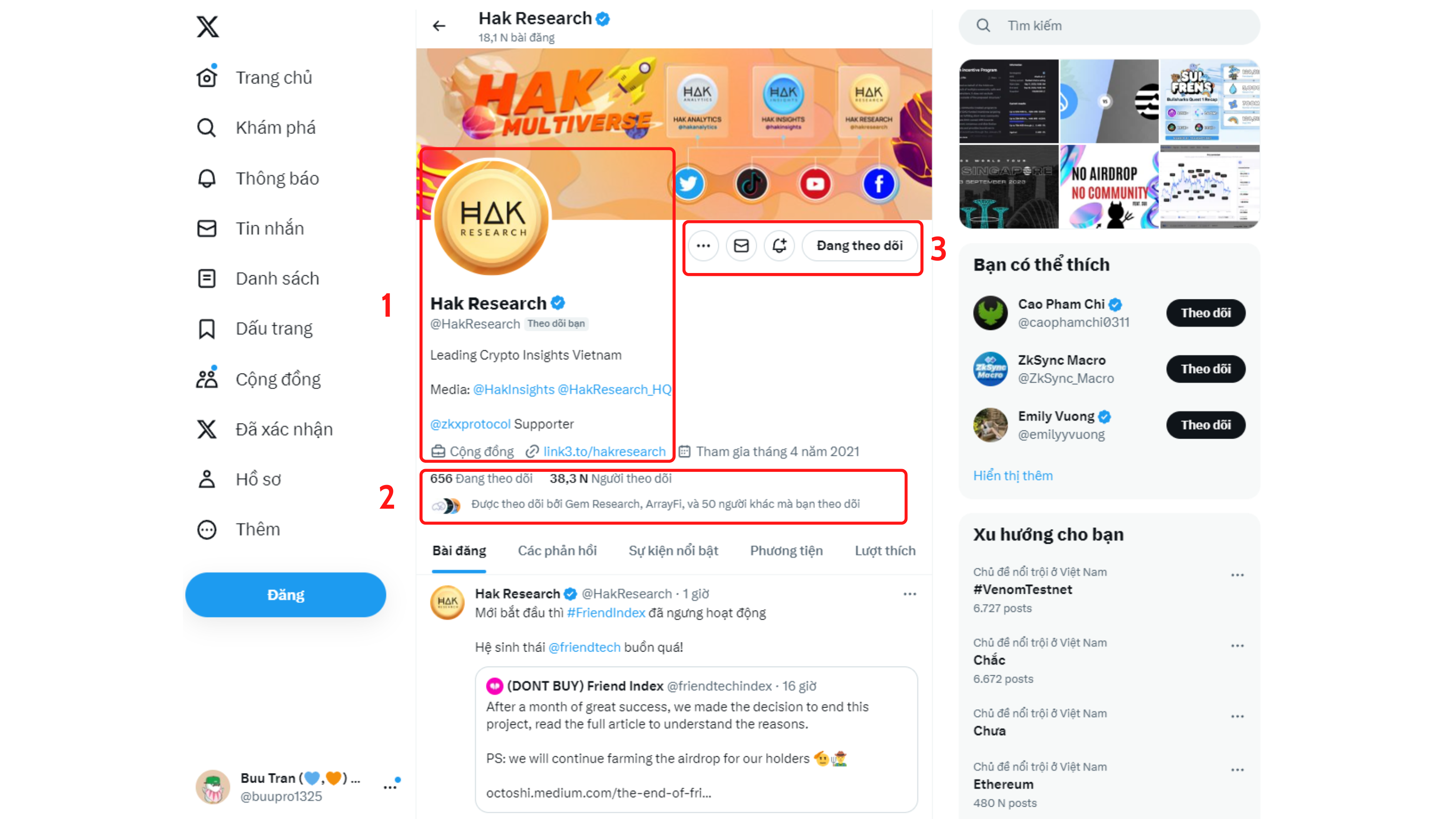
- Basic information of that Twitter account.
- Number of people following a Twitter account.
- Operations such as tracking, turning on the bell, sending messages,…
Other features

- Home page: Explore other people’s posts.
- Discover: Search for trending keywords or others.
- Notification: Shows notifications about people’s interactions and posts.
- Message: Where to check messages and text with others.
- List: A place that allows people to add others to lists that follow a similar theme.
- Bookmarks: Where people can re-read bookmarked articles.
- Community: Where people can create or join groups.
- Confirmed: Where everyone authenticates account X.
- File: Access everyone’s personal page.
- More: Some other features such as connecting, making money, studio,…
Summary
Above is the information to help people understand what Twitter (X) is? As well as detailed instructions for creating an account and using this social network from Weakhand. Hopefully through this article everyone will be able to register and use X.


