Layer 3 is a completely new piece of the Crypto market as it solves most of the problems of Layer 2 and Layer 1 in the past, especially the scalability of the network. To do that, Layer 3s like Xai will need a Node network to participate in network operation. In this article Weakhand will give everyone instructions on running Node Xai to receive tokens from the project in the future.
Overview of Xai
Xai is a Layer 3 built using Arbitrum Orbit technology, this technology is built by Offchain Labs, the parent company of Arbitrum. To best take advantage of the scalability of a Layer 3, Xai plans to develop its Blockchain for gaming when it can reach tens of thousands of TPS.
Regarding the Node’s operating mechanism, anyone can operate a Xai Node, but to receive the network reward of esXAI, everyone needs to buy a Key from the project. Key’s price will fluctuate gradually depending on its supply according to the following rankings:
|
tier |
ETH price |
Quantity |
FDV |
|---|---|---|---|
|
first |
0.133 |
3000 |
$2.2M |
|
2 |
0.153 |
2841 |
$4.7M |
|
3 |
0.176 |
2690 |
$7.3M |
|
4 |
0.202 |
2547 |
$10.2M |
|
5 |
0.232 |
2412 |
$13.4M
|
|
6 |
0.267 |
2284 |
$16.8M |
|
7 |
0.307 |
2163 |
$20.5M |
|
8 |
0.354 |
2048 |
$24.5M |
|
9 |
0.407 |
1939 |
$29M |
|
ten |
0.468 |
1836 |
$33.8M |
Active Nodes with Keys will participate in solving challenges once every hour, each Key will have a 1% chance of solving the challenge. In total, each month there will be about 720 challenges and each Key will solve about 7.2 challenges, so whoever holds the more Keys will receive more esXAI rewards.
The esXAI token will be converted 100% into XAI if people set a maximum vesting time of 6 months, however if everyone vests for a shorter period of time, the amount of out will be burned):
- 15 days: 25%
- 90 days: 62.5%
- 180 days: 100%
Instructions for Running Node Xai Using PC
Step 1: Buy Key
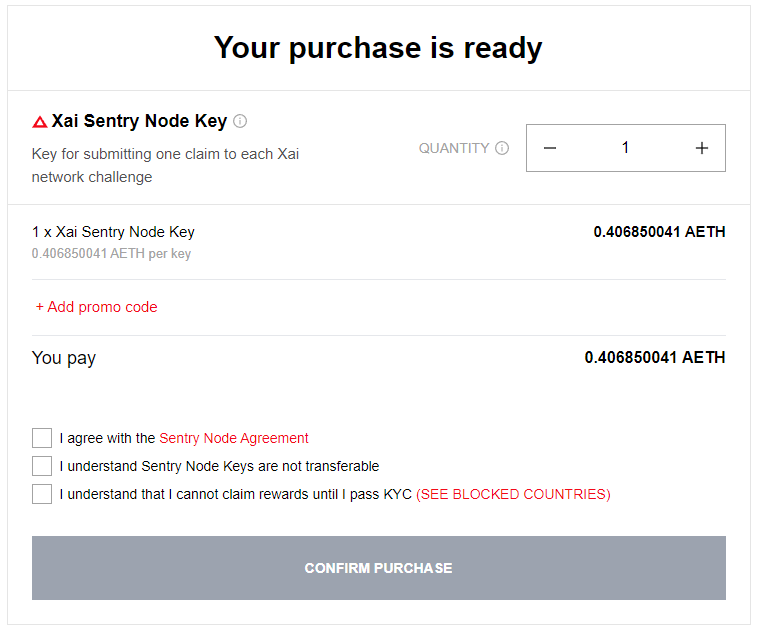
- Visit: https://sentry.xai.games/
- Connect to Metamask wallet then buy and pay using Arbitrum network ETH.
Step 2: Download Xai Sentry Node
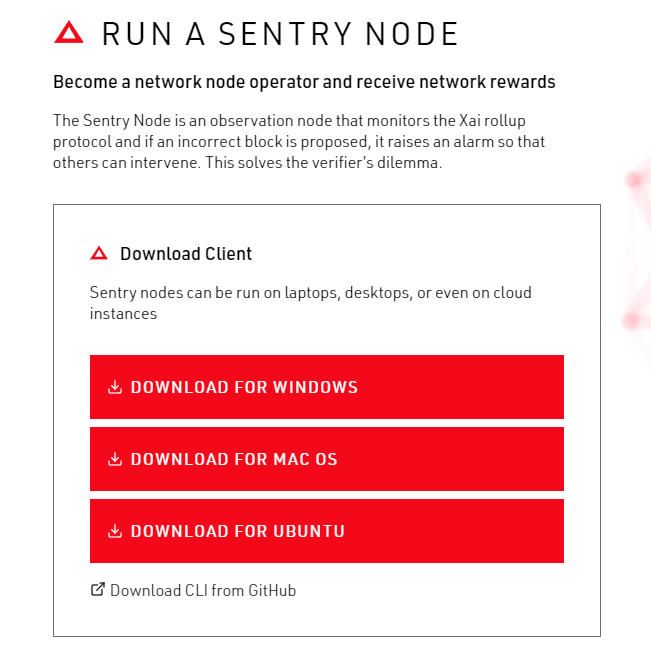
- Visit: https://xai.games/
- Download the version appropriate for your operating system.
Step 3: Set up Sentry Node
- Open the Sentry Node app you just downloaded.
- Go to the Keys section, select “Add wallet” and connect to the Key wallet.
- Go to the Sentry Wallet section, copy the wallet address and send 0.01 ETH there.
- Go back to the Keys section and select KYC to conduct identity verification.
- Submit identification information and proof of address information to Block Pass.
Step 4: Run Node Xai
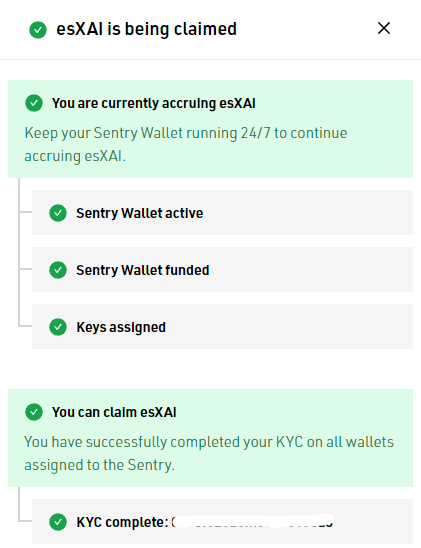
After completing the above settings, go to the Sentry Wallet section then select “Starting Sentry” to run Node. The advantage of this method is that it is very simple and anyone can run it, however its disadvantage is that it requires everyone to turn on their computer 24/7.
Instructions for Running Node Xai on VPS
Prepare
First, everyone needs to go to step 3 of the instructions for running Node on PC. In addition, everyone needs to prepare a VPS with the following minimum requirements:
- 4 GB RAM
- CPU 2 Cores
- Minimum free space 60GB
Get the path to the latest version:
- Visit: https://github.com/xai-foundation/sentry/releases
- Select the latest version of Sentry with the extension “cli-linux.zip” and copy the link address.
Get Private Key of Sentry Wallet:
- Open the Xai Sentry Node app.
- Visit the Sentry Wallet section.
- Select the 3 dots then “Export Sentry Wallet” to get the Private Key.
Run Node on VPS
Step 1: Log in to VPS and execute the following commands one after another:
sudo apt update
sudo apt install screen
screen -S Xai
sudo apt install curl unzip
Step 2: Download the latest version using the command:
curl -L -o sentry-node-cli-linux.zip
An example download of version 1.0.21 is:
curl -L -o sentry-node-cli-linux.zip
Or use this command to have Node automatically update every time there is a new version:
curl -L -o sentry-node-cli-linux.zip
Step 3: Continue with the commands:
unzip sentry-node-cli-linux.zip
./sentry-node-cli-linux
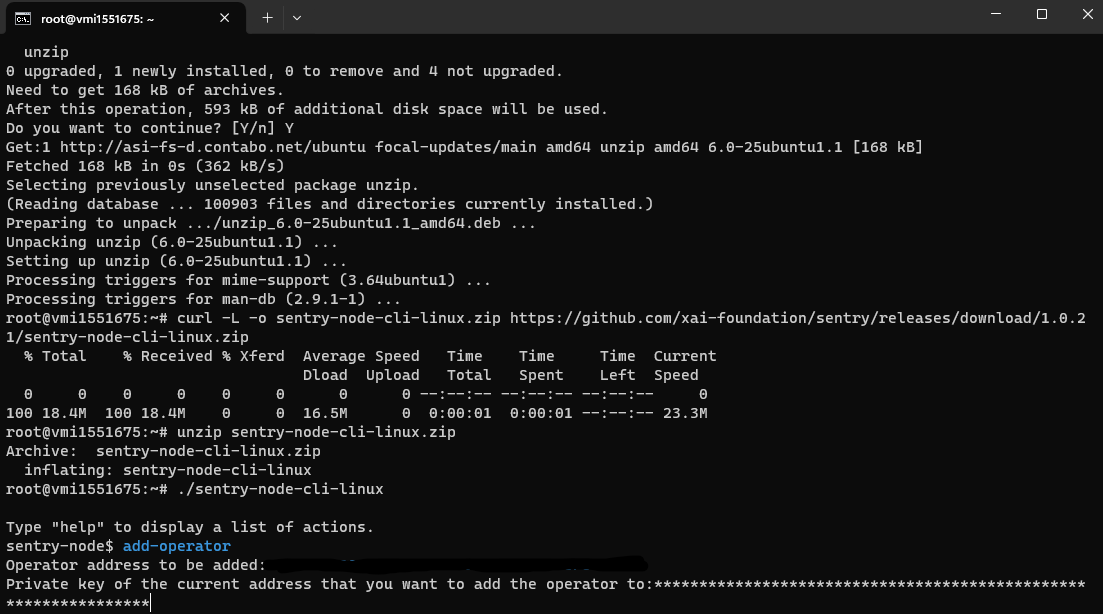
Step 4: Enter the command below then press Enter and enter the information below:
add-operator
- Enter the wallet address containing the Key Sentry then press Enter.
- Enter the Private Key of the wallet address containing the Sentry Key then press Enter.
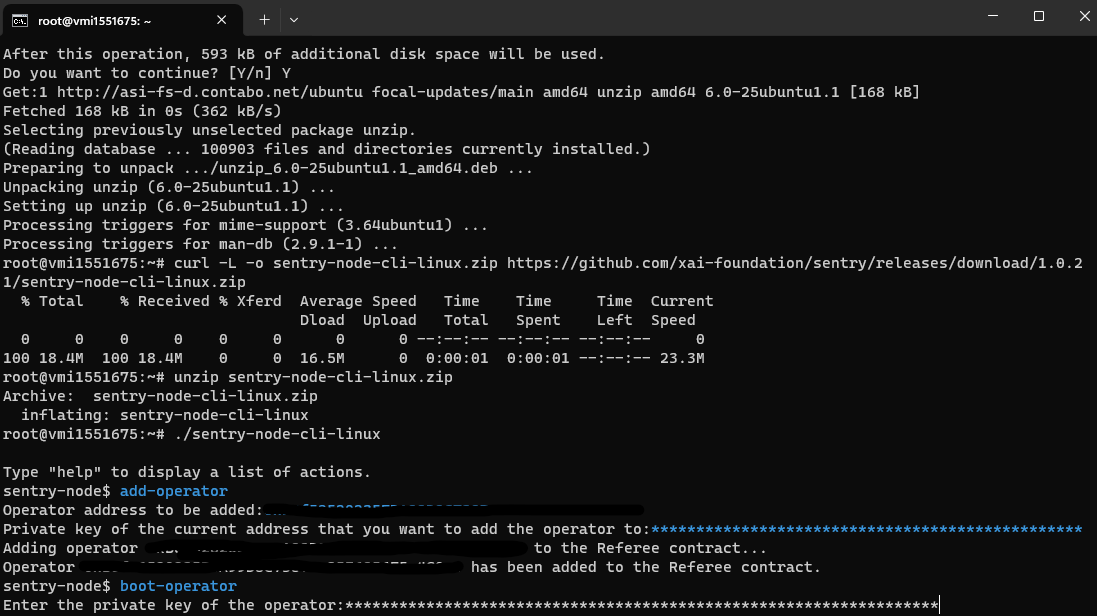
Step 5: Enter the command below then press Enter and enter the information below:
boot-operator
- Enter the Sentry Wallet Private Key.
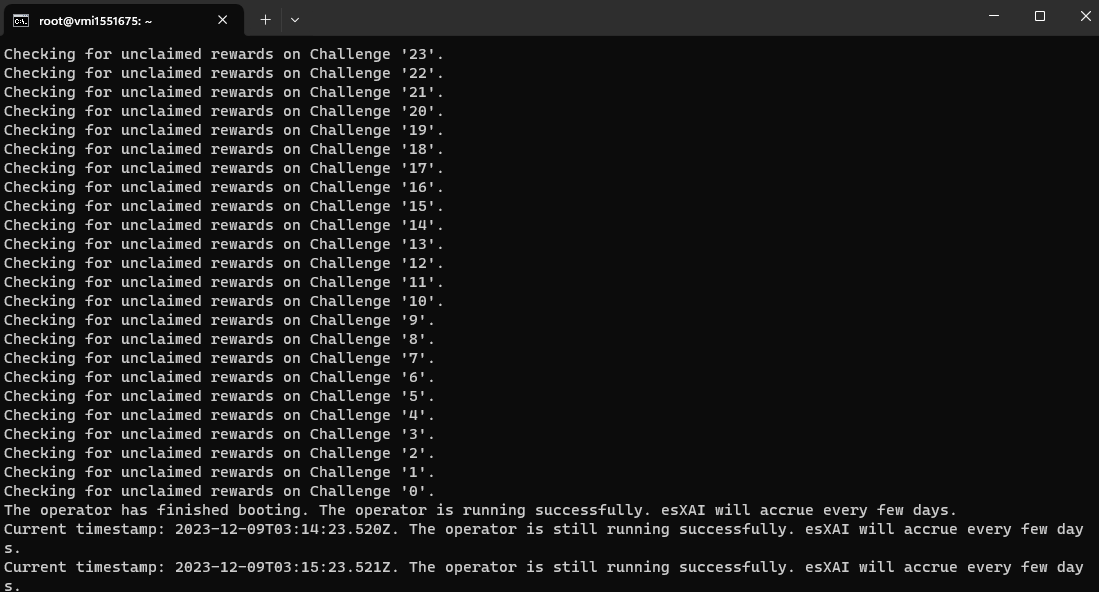
After completing the above command, everyone has finished running Node Xai on the VPS, use the key combination Ctrl + A + D to exit the VPS.
To update to the latest version, everyone needs to redo steps 2 to 5 and skip step 4.
Additionally, to log back into the VPS, you can use the command:
screen -r Xai
Summary
When people receive esXAI rewards from solving challenges, they will be sent directly to the Keys wallet on the Arbitrum network, people can also check with the smart contract here.
Above are instructions for running Node Xai from Weakhand. Hopefully, through this article, everyone will be able to run the project’s Node and receive many esXAI rewards.


