Recently, many Telegram bots are emerging thanks to being able to help people perform a certain task completely automatically, among them Unibot is probably the top mentioned name when it comes to helping users communicate. Translate easily. In this article Weakhand will give everyone instructions for using Unibot on Telegram.
Some articles related to the main content:
- What is Unibot (UNIBOT)? Unibot Cryptocurrency Overview
- What is LootBot (LOOT)? LootBot Cryptocurrency Overview
Unibot Overview
Unibot is an automatic bot designed on Telegram. Users just need to issue a command and the bot will automatically perform activities on DeFi such as Swap, Bridge, Lending, Borrowing,… To do so, users need to Authorize and link your wallet with Unibot.
The birth of Unibot means that user activities become simple, convenient and easy. Instead of having to go to the project website, connect the wallet to the project, set parameters, sign transactions and wait for the transactions to complete. Then all you need to do is place an order and the necessary parameters will automatically be deployed by Unibot for you.
Unibot User Guide
Wallet settings
- Visit: https://t.me/unibotsniper_bot
- Start the bot with the command /Starts then the bot will automatically create 3 different wallet addresses.
To get the wallet’s private key, people need to perform the following syntax:
- Use the command /Menu->Settings->Private Keys
In addition, people can also enter their external wallet address with the following syntax (not recommended):
- Use the command /Menu->Settings->Import Wallet
Top up your wallet
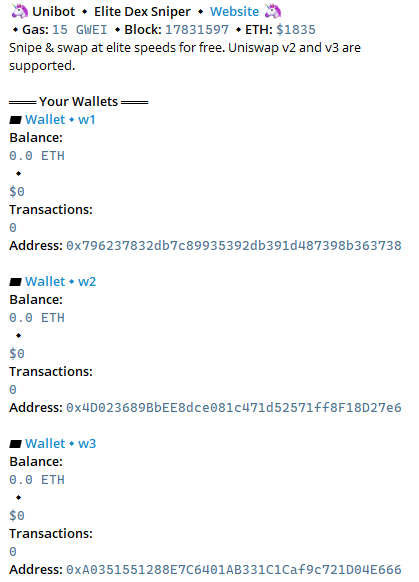
- Execute the command /Menu
- 3 wallet addresses will appear and people can deposit money into the bot using one of those three wallets on the Ethereum network.
Use the Buy order
To immediately buy a certain token, people need to perform the following syntax:
- Use the command /Menu-> Buy Tokens-> Enter contract-> Choose wallet-> Choose purchase amount (in ETH)
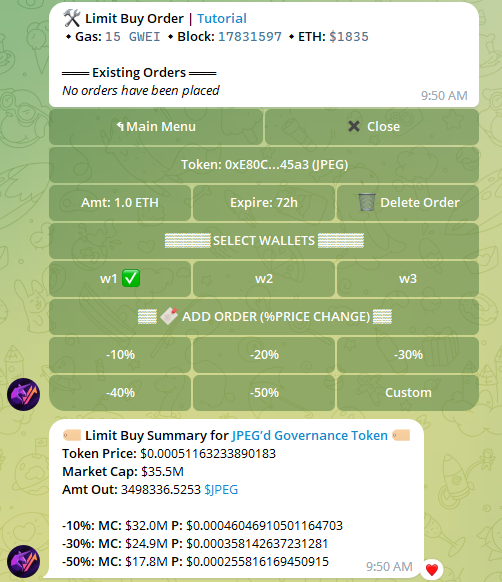
To use the Limit buy order, people need to perform the following syntax:
- Use the command /Menu-> Buy Limit-> Enter contract-> Choose wallet-> Choose Order when the price decreases by how much percent-> Choose the quantity to buy.
Use the Sell order
To make a sell order, people need to perform the following syntax:
- Use the command /Menu-> Sell Tokens-> Select the token you want to sell -> Select the number of tokens you want to sell.
To execute a Limit sell order, people need to perform the following syntax:
- Use the command /Menu-> Sell Limit-> Select token and place a sell order according to % price change-> Select selling quantity-> Select Order time.
Summary
Above are instructions for using Unibot on the Telegram platform. Weakhand hopes that it has brought a tool that serves people’s trading process on DeFi well.


